Have you ever wondered why your WordPress site needs regular updates? It’s not just about getting the latest features; it’s crucial for security. WordPress, like any software, is continually evolving. Developers regularly release updates to patch security vulnerabilities that have been discovered since the last version. Failing to update your WordPress can leave your site vulnerable to attacks.
Why Updates Matter: According to a report by WP White Security, over 70% of WordPress installations that were hacked had outdated versions. This statistic highlights the risk of neglecting updates. Each update not only enhances functionality but also strengthens your site’s defenses against the latest cyber threats.
Easy Update Tips: Updating WordPress is straightforward:
- Always back up your site before updating.
- Update WordPress core files as soon as a new version is available.
- Don’t forget to update themes and plugins too, as they can also be security risks.
Now, let’s talk about your WordPress admin login – the gateway to your website’s kingdom. A weak admin login is like leaving your front door unlocked: an invitation for trouble.
Strong Passwords: The First Line of Defense: A study by Wordfence, a leading WordPress security firm, found that weak passwords were the primary entry point for most site hacks. Here are some tips for a strong password:
- Use a mix of letters, numbers, and special characters.
- Avoid common words or easily guessable information like birthdays.
- Consider using a password manager to generate and store complex passwords.
Layered Security with Two-Factor Authentication (2FA): Adding 2FA to your login process adds an extra layer of security. Even if someone cracks your password, they still need a second piece of information – usually a code sent to your phone or email – to access your site.
Brute Force Attack Prevention: Brute force attacks involve trying numerous password combinations to gain access to your site. Limiting login attempts can thwart these attacks. Plugins like Limit Login Attempts Reloaded can be a great asset here.
Advanced WordPress Security Techniques

When it comes to WordPress, your choice of themes and plugins can make or break your site’s security. Surprised? Let’s unpack this a bit.
The Risks of Nifty but Shifty Plugins: It’s tempting to install that flashy plugin or theme that promises the moon. But hold on! Did you know that according to a Sucuri report, plugins are the leading cause of WordPress website infections? Here’s what you need to do:
- Choose Wisely: Opt for plugins and themes from reputable sources like the official WordPress repository.
- Quality Over Quantity: It’s a good rule of thumb to keep your site lean and mean. The more plugins you have, the more potential vulnerabilities you’re exposing yourself to.
- Stay Updated: This one’s a no-brainer, but it’s worth repeating. Always keep your themes and plugins updated to the latest version.
Setting Up Effective Firewall and Malware Scanning Tools
Now, let’s beef up your site’s security with some digital armor – firewalls and malware scanners.
Why a Firewall? A firewall acts as your website’s bouncer, controlling who gets in and who’s shown the door. It monitors and blocks harmful traffic before it can cause any damage. Think of it like a shield that deflects cyber-attacks.
Malware Scanning – Your Safety Net: Malware scanners are your vigilant guards, constantly patrolling your site for any signs of intrusion or infection. They’re like the detectives of the cyber world, uncovering hidden threats.
Implementing These Tools: There are several reliable security plugins out there that offer these features. Wordfence, for instance, is a popular choice among WordPress users, offering both firewall and malware scanning functionalities.
- Easy Setup: Most security plugins are pretty straightforward to set up. Just install, activate, and follow the setup wizard.
- Regular Scans: Schedule regular scans to ensure ongoing vigilance.
- Stay Alert: Make sure you’re notified immediately if the scanner detects any issues.
Proactive Defense: WordPress Security Essentials
Welcome to the world of WordPress security, where staying proactive is the name of the game! Let’s start with something that might seem basic but is incredibly crucial: backups and updates.
Backups: Your Safety Net: Imagine this – your website gets hacked, and all your data is gone. Scary, right? But if you’ve got backups, it’s like having a time machine. You can just roll back and poof, your site is back!
- Automate It: With tools like UpdraftPlus or Jetpack, you can schedule automatic backups. No more manual hassles.
- Store Safely: Ensure your backups are stored in a secure, off-site location. Think cloud storage, like Dropbox or Google Drive.
Why Updates Can’t Wait: Now, about updates. They’re not just pesky reminders; they’re essential for security. A WordPress study found that a significant percentage of WordPress vulnerabilities were due to outdated software.
- Automatic Updates: You can set your WordPress site to automatically update to the latest versions. It’s a set-and-forget method that keeps your site secure.
- Plugins and Themes Too: Don’t forget to auto-update your themes and plugins. They’re part of the security chain.
Implementing Two-Factor Authentication for Enhanced Safety
Now let’s beef up your login security with Two-Factor Authentication (2FA). It’s like a double lock on your website’s front door.
Why 2FA Matters: According to a report by Symantec, 80% of breaches could be prevented with 2FA. That’s a huge number!
- Easy Setup: You can add 2FA to your WordPress site with plugins like Google Authenticator or Duo. It adds a step to your login process but think of it as an extra shield against hackers.
- How It Works: With 2FA, you need two things to log in – something you know (your password) and something you have (like a code sent to your phone).
Optimizing Server and Hosting Security for WordPress
When you’re on a quest to secure your WordPress site, don’t overlook your hosting environment. It’s like choosing a neighborhood for your home; you want it safe, reliable, and well-maintained.
What to Look for in a WordPress Host:
- Robust Security Features: Look for hosts that offer firewalls, malware scanning, and DDoS protection.
- Regular Backups: Ensure they provide frequent and easy-to-access backups.
- Support for the Latest PHP and MySQL: They should support the latest versions for better security and performance.
A Tip From the Experts: According to a survey by WordPress Hosting, a significant number of website breaches were linked to security vulnerabilities on the hosting server. This highlights the importance of choosing a host that prioritizes security.
Upgrading to the Latest PHP Version for Security
Did you know that your website’s PHP version plays a crucial role in its security? PHP, the backbone of WordPress, releases updates that often include security enhancements and bug fixes.
Why Upgrading PHP Matters: As per the official WordPress Stats page, only a fraction of WordPress sites run on the latest PHP version. Running on an outdated version leaves you vulnerable to attacks that exploit known security flaws in older PHP versions.
How to Upgrade Your PHP Version:
- Check Your Current Version: You can find this information in your hosting control panel.
- Contact Your Host: If you’re not on the latest version, your hosting provider can usually help you upgrade.
- Test Your Site: Always ensure compatibility by testing your site in a staging environment after an upgrade.
WordPress Recovery and Diagnostics: Staying Prepared
Experiencing a security breach can be a WordPress site owner’s worst nightmare. But don’t panic! With the right steps, you can bounce back quickly.
Immediate Actions Post-Breach:
- Identify the Breach: Quickly determine the extent and nature of the breach. Was it a malware attack, a brute force login attempt, or something else?
- Restore from Backup: If you’ve been diligent with your backups (and you should be!), restoring your site to its pre-breach state is your first line of defense.
- Change All Passwords: Immediately change all passwords related to your WordPress site, including those for admin accounts, FTP, and database.
Post-Recovery Analysis:
- Audit What Went Wrong: Understanding how the breach occurred is crucial. Was it an outdated plugin, a weak password, or a hosting vulnerability?
- Update and Strengthen Security Measures: Based on your findings, update your security measures. This might mean updating software, installing additional security plugins, or changing hosting providers.
Routine Security Audits and Threat Assessments
Staying ahead of potential threats is key to maintaining a secure WordPress site. This is where regular security audits and threat assessments come into play.
Conducting Security Audits:
- Check for Updates: Regularly review your site for outdated themes, plugins, and core WordPress updates.
- Review User Access: Ensure only necessary users have access and that their permissions are appropriate.
- Scan for Vulnerabilities: Use tools like Sucuri or Wordfence to scan your site for vulnerabilities and malware.
Importance of Ongoing Monitoring:
- Stay Informed: Keep an eye on WordPress security news and updates. Being aware of new threats helps you stay prepared.
- Regular Backups: As reiterated, regular backups are non-negotiable. They’re your safety net in case of an attack.
WordPress Security Beyond Plugins
Diving deeper into WordPress security, let’s explore how tweaking the .htaccess file can significantly bolster your site’s defenses. Think of .htaccess as a hidden sentinel, quietly guarding your site’s gates.
Understanding .htaccess:
- The .htaccess file is a powerful configuration file used by the Apache web server.
- It allows you to implement server-level security measures.
Security Enhancements via .htaccess:
- Prevent Directory Browsing: Add
Options -Indexesto stop outsiders from peeking into your site directories. - Safeguard Against Hotlinking: Protect your content by preventing other sites from directly linking to your files.
- Implement Custom Security Headers: Add headers like
X-Content-Type-Options: nosniffto boost security.
A Word of Caution: Always back up your .htaccess file before making changes. A tiny mistake can make your site inaccessible.
Strategies to Disable File Editing and XML-RPC in WordPress
Now, let’s focus on disabling file editing and XML-RPC – advanced tactics for those who want to tighten their WordPress security.
Disabling File Editing:
- WordPress allows file editing via the dashboard, which can be risky.
- To disable it, simply add
define('DISALLOW_FILE_EDIT', true);to your wp-config.php file. - This step ensures that even if hackers gain access to your WP admin, they can’t modify your files directly.
Handling XML-RPC:
- XML-RPC facilitates connection with web and mobile apps, but it’s often exploited for brute force attacks.
- To disable XML-RPC, add the following to your .htaccess file:
add_filter('xmlrpc_enabled', '__return_false');. - Alternatively, use plugins if you’re not comfortable editing .htaccess directly.
Cutting-Edge WordPress Security Strategies

In the ever-evolving digital landscape, staying a step ahead of cyber threats is paramount. This is where AI and Machine Learning (ML) come into play, revolutionizing WordPress security.
AI and ML in Security – How Do They Help?
- Predictive Analysis: AI algorithms can analyze vast amounts of data to predict and identify potential security threats before they strike.
- Automated Threat Detection: ML models continuously learn from new data, making them adept at recognizing unusual patterns that could indicate a breach.
Real-World Applications:
- AI-Powered Security Plugins: Plugins like Wordfence now use ML to enhance their firewall and malware scanning capabilities.
- Automated Security Audits: Some services use AI to conduct regular security audits of your WordPress site, ensuring ongoing protection.
Stats to Consider: A report by Capgemini Research Institute revealed that 69% of organizations believe AI is necessary to respond to cyberattacks. Embracing these technologies can place your WordPress site at the forefront of security.
Adaptive Security Measures for Dynamic Web Threats
As web threats become more sophisticated, static security measures might not cut it anymore. It’s time to talk about adaptive security strategies for your WordPress site.
What is Adaptive Security?
- Dynamic Approach: Unlike traditional security measures, adaptive security continuously evolves based on current threat landscapes.
- Real-Time Response: It’s about responding to threats in real-time, adjusting defenses as needed.
Implementing Adaptive Strategies:
- Regularly Update Security Rules: Keep your firewall and security plugins updated with the latest threat intelligence.
- Employ Behavior-Based Detection: Use tools that monitor user behavior, flagging anomalies that could indicate a compromise.
Why It Matters: With cyber threats growing in complexity, static defenses may no longer suffice. Adaptive security offers a flexible and robust approach, essential in today’s digital world.
Comprehensive WordPress Security in Business Strategy
In today’s digital era, integrating WordPress security into your overall business strategy isn’t just a tech issue; it’s a business imperative. Let’s explore how to make this alignment happen.
Understanding the Business Impact of Security:
- Customer Trust: A secure website builds customer confidence. Can you believe that, according to a report by GlobalSign, up to 85% of customers would abandon a purchase if data security is compromised?
- Brand Reputation: Security breaches can tarnish your brand image. It’s not just about data; it’s about your business’s reputation.
Steps for Alignment:
- Risk Assessment: Evaluate how security vulnerabilities can impact your business operations and customer trust.
- Security as a Business Priority: Include website security in your business planning and budgeting. It’s an investment, not an expense.
- Collaboration is Key: Ensure your IT team and business managers work together. Security is a team sport.
Ensuring Data Protection and Compliance Standards
With the growing importance of data protection laws like GDPR, ensuring that your WordPress site complies with these regulations is critical.
Navigating Compliance Landscapes:
- Understand the Regulations: Familiarize yourself with laws relevant to your audience’s location, be it GDPR, CCPA, or others.
- Implement Necessary Changes: This could involve updating your privacy policy, securing user data, or ensuring transparent data handling practices.
Protecting User Data:
- Regular Audits: Conduct regular checks to ensure that personal data is handled securely and in compliance with laws.
- Educate Your Team: Make sure everyone involved understands the importance of data protection and compliance.
Managing WordPress User Roles and Permissions
When it comes to WordPress security, managing who has access to what is crucial. Let’s dive into how customizing user roles can enhance your site’s security.
Why Custom User Roles?
- Tailored Access: Not everyone needs access to everything. Custom roles mean you can tailor access based on user needs.
- Minimized Risk: Fewer privileges mean fewer chances for accidental or intentional misuse of those privileges.
Creating Custom Roles:
- Assess Your Needs: Determine what specific roles are needed for your site. Do you need a role for content editors, moderators, or something else?
- Use Plugins: Plugins like User Role Editor make it easy to create and manage custom roles.
A Real-World Example: Imagine you have a team member who only needs to write and edit posts. By creating a custom role that limits their access to only those capabilities, you reduce the risk of other site aspects being unintentionally modified.
Best Practices for User Permissions and Access Control
Now that we’ve talked about custom roles, let’s look at best practices for managing user permissions.
Key Practices for Robust Access Control:
- Regular Audits: Regularly review who has access to what. People’s roles in your organization might change, and their site access should reflect that.
- Principle of Least Privilege: Always provide the minimum level of access necessary for users to perform their tasks.
- Strong Authentication: Combine strong passwords with two-factor authentication for added security.
Remember the Stats: A survey by Wordfence indicated that weak passwords and poor user role management were among the top reasons for WordPress site hacks. Tightening your user role management isn’t just a best practice; it’s a necessity.
The Importance of Regular WordPress Maintenance
Think of your WordPress site like a car. Just as a car needs regular servicing to run smoothly, your WordPress site requires ongoing maintenance for optimal security. Let’s break down what this involves.
Regular Security Checks – What and Why:
- Update, Update, Update: Regularly updating WordPress core, themes, and plugins is vital. Did you know, according to WPBeginner, a large percentage of WordPress vulnerabilities are due to outdated software?
- Scan for Vulnerabilities: Use security plugins like Sucuri or Wordfence to regularly scan your site for vulnerabilities.
Creating a Maintenance Schedule:
- Weekly Checks: At a minimum, check for and apply updates weekly.
- Monthly Security Scans: Conduct more comprehensive scans monthly to detect any hidden issues.
- Backup Regularly: Don’t forget to backup your site after each update.
Keeping up with WordPress Security Developments
Staying informed about the latest security developments in WordPress is just as crucial as any technical maintenance task.
Why Stay Informed?
- Evolution of Threats: The nature of cyber threats is constantly evolving. Staying informed helps you adapt your security strategies effectively.
- Community Support: The WordPress community is a treasure trove of insights and updates. Engaging with forums and blogs can keep you ahead of the curve.
How to Stay Updated:
- Follow WordPress Blogs and Newsletters: Subscribe to blogs like WP Tavern or the official WordPress blog.
- Attend Webinars and Workshops: Keep an eye out for webinars and workshops that focus on WordPress security.
Navigating WordPress Security FAQs
Navigating the maze of WordPress security can often bring up a bunch of questions. Here, we address some of the most common queries with expert insights.
“Is a security plugin enough to protect my WordPress site?”
- While a security plugin is a significant first step, it’s not a one-stop solution. Layered security measures, like strong passwords, regular updates, and careful user role management, are also crucial.
“How often should I back up my WordPress site?”
- The frequency of backups should align with how often you update your site. If you post daily, daily backups are advisable. Remember, recent statistics from BlogVault revealed that a staggering number of site owners only realize the importance of backups after facing data loss.
“Can updating WordPress cause my site to break?”
- While updates are crucial for security, they can sometimes lead to compatibility issues. That’s why it’s recommended to perform updates on a staging site first, if possible. This approach allows you to catch and fix any issues before they affect your live site.
Debunking Myths and Misconceptions in WordPress Security
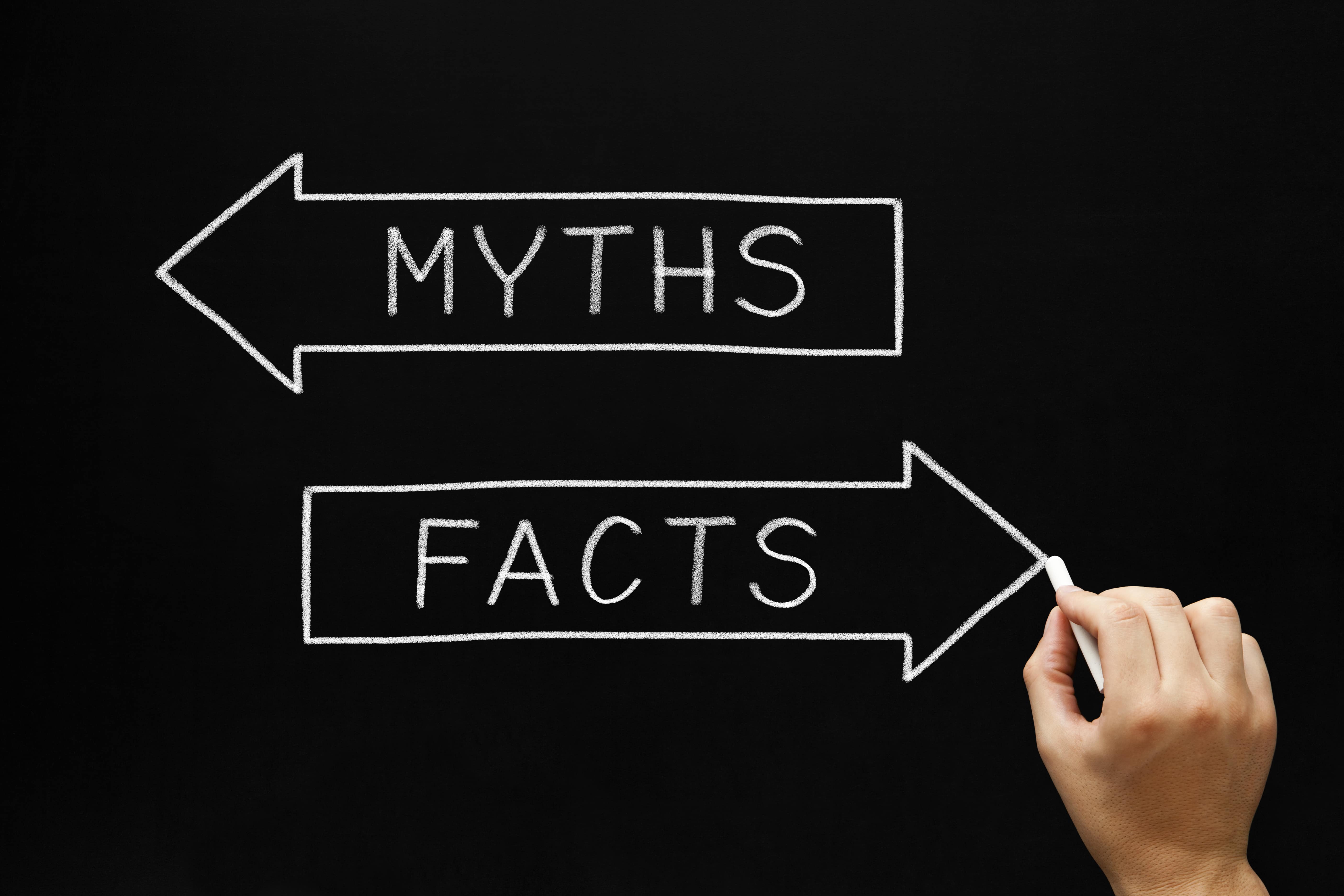
Now, let’s bust some common myths surrounding WordPress security.
Myth: “WordPress is inherently insecure.”
- Fact: WordPress itself is a secure platform. However, its popularity makes it a frequent target for attacks. Staying vigilant with updates and security practices is key to maintaining a secure site.
Myth: “Small WordPress sites don’t need to worry about security.”
- Fact: According to a report by Sucuri, websites of all sizes are targeted by hackers. Even small sites can be valuable for launching larger attacks or for gathering data.
Myth: “SSL certificates make my site completely secure.”
- Fact: SSL certificates encrypt data transfer, which is vital for security. However, they don’t protect against other vulnerabilities like outdated plugins or themes.
By staying informed and proactive, you can navigate the world of WordPress security with confidence. Remember, knowledge is power, especially when it comes to protecting your online presence.
