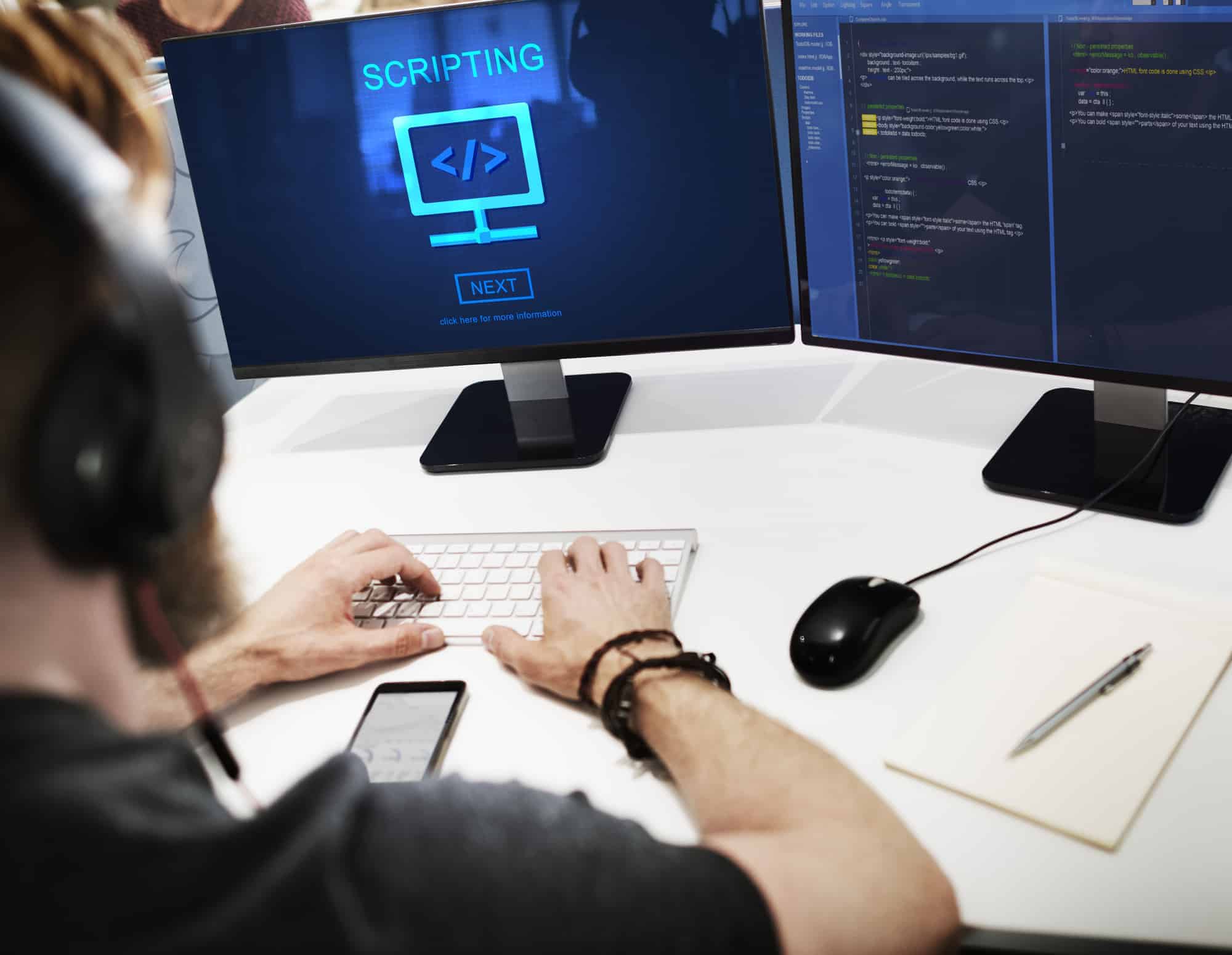Welcome to the world of data analysis with pandas! Whether you’re diving into data science for the first time or looking to sharpen your skills, understanding the power of pandas is a game-changer. Let’s embark on a journey to explore what makes pandas indispensable for data analysts and how it has evolved over time.
Discovering the Power of Pandas for Data Analysis

Pandas, a cornerstone in the Python data science ecosystem, is renowned for its ability to simplify data manipulation and analysis. But what exactly makes it stand out? Here are a few reasons:
- Ease of Use: Pandas introduces an intuitive syntax that makes data manipulation tasks, from the simple to the complex, accessible to beginners and professionals alike.
- Flexibility: Whether you’re dealing with time series, structured data, or unstructured data, pandas have the tools to handle it all, making it versatile across different domains.
- Performance: Optimized under the hood for speed, pandas allow for quick and efficient processing of large datasets, a must-have capability in today’s data-driven world.
A testament to its power, pandas has been instrumental in countless projects and case studies. For instance, in financial analysis, it’s used for modeling and forecasting stock prices, demonstrating its capability to handle time series data with
Setting Up Your Data Analysis Environment
Embarking on your data analysis journey with pandas requires a solid foundation, starting with the setup of your environment. Don’t worry, it’s not as daunting as it sounds! Follow me through the steps to get your toolkit ready, including pandas, essential tools, and a nifty platform called DataCamp Workspace for hands-on learning. Let’s dive in!
Installing Pandas and Essential Tools
First things first, you’ll need Python installed on your computer. If you haven’t done that yet, head over to the official Python website. It’s like picking the best Swiss Army knife for your data adventure. Once Python is set up, you’re ready to install pandas, but let’s make our lives easier by using a virtual environment. Why? It keeps your projects neat and tidy, preventing any conflicts between project dependencies. Here’s a simple guide:
- Creating a Virtual Environment: Open your terminal or command prompt and navigate to your project directory. Type
python -m venv mypandasenv(feel free to name it whatever you fancy) and hit Enter. Voilà, your virtual environment is ready! - Activating the Virtual Environment: For Windows users, activate it with
mypandasenv\\\\Scripts\\\\activate. If you’re on MacOS or Linux, usesource mypandasenv/bin/activate. Notice how your prompt changes? You’re in the zone now. - Installing Pandas: With your environment activated, install pandas by running
pip install pandas. This command is like summoning pandas to your beck and call.
But we’re not stopping there. For an interactive analysis experience, Jupyter Notebook is your best friend. Install it within the same environment by typing pip install notebook. Launch Jupyter Notebook by entering jupyter notebook in your terminal, and you’ll see your browser pop up with the interface. It’s where the magic happens!
Leveraging DataCamp Workspace for Hands-on Learning
While setting up your local environment is crucial, sometimes you want to jump straight into coding without the hassle. Enter DataCamp Workspace. It’s a cloud-based platform that lets you write, run, and share pandas code right from your browser. Think of it as your digital playground for data analysis. Here’s why it’s a fantastic tool for beginners:
- No Installation Required: Forget about setup woes. Log in, and you’re ready to start crunching numbers.
- Real-Time Feedback: Experiment with pandas commands and see the results instantly. It’s learning by doing at its best.
- Collaboration and Sharing: Stuck on a problem? Share your workspace with a friend or mentor for quick help. It’s like having a study buddy, but online.
To get started, sign up for a free account at DataCamp, navigate to the Workspace section, and create a new project. You’ll find templates and datasets to practice with, making your learning journey smooth and enjoyable.
Understanding Pandas’ Core Data Structures
Diving into the world of data analysis with Python, you’ll quickly encounter pandas, a library that feels like a Swiss Army knife for data scientists. At the heart of pandas are two core structures that you’ll come to know and love: Series and DataFrames. Let’s unpack these a bit, shall we?
Series and DataFrames: The Backbone of Pandas
Imagine you’re a chef in a kitchen. Your ingredients are your data. In this analogy, Series and DataFrames are your pots and pans, essential tools for cooking up insights.
- Series: This is the simplest data structure in pandas, akin to a single column in a spreadsheet. Think of it as a one-dimensional array that can hold any data type. Each element in a Series has a unique label, called an index, making it super handy for tracking data points across a dataset.
- DataFrames: Now, if a Series is a single column, a DataFrame is the whole spreadsheet. It’s a two-dimensional structure, with rows and columns, where each column is a Series. DataFrames are incredibly versatile, allowing you to store and manipulate tabular data, perform statistical analyses, and much more.
Why does this matter? Because understanding these structures is like learning the alphabet before writing a novel. With Series and DataFrames, you can tackle almost any data analysis task, from simple calculations to complex transformations.
Efficient Data Importing Strategies
Now that we’ve got our tools ready, let’s talk about getting the ingredients, i.e., your data, into pandas. Whether it’s sales figures, survey responses, or social media metrics, the first step in any data analysis project is importing your data. Pandas make this easy with built-in functions to load data from various sources. Here are some tips to get you started:
- CSV Files: The
read_csvfunction is your go-to method for importing data from CSV files, a common format for storing tabular data. It’s as simple aspd.read_csv('path/to/your/file.csv'). Easy, right? - Excel Files: Working with Excel? No problem. Use the
read_excelfunction to pull in data from your .xlsx files. This function is a lifesaver when dealing with multiple sheets, allowing you to specify exactly what you need. - JSON Files: For more structured data, such as configurations or data from a web API,
read_jsonis your friend. It parses JSON data into a pandas DataFrame, making it easy to work with. - Remote URLs: Yes, you can even load data directly from a web address using the same functions, saving you the step of downloading the file first. Just pass the URL string to functions like
read_csvorread_json, and pandas will handle the rest.
Here’s a quick tip: when importing data, always keep an eye on the head() function to peek at the first few rows of your DataFrame. It’s a great way to ensure your data looks right before diving deeper.
Advanced Data Manipulation with Pandas
Now that you’ve dipped your toes into the waters of pandas, it’s time to dive deeper into the ocean of data manipulation. Handling raw data can often feel like trying to tame a wild beast. It’s unruly, it’s messy, and it doesn’t play nice. But don’t worry, pandas is the tranquilizer gun in our data analysis arsenal. Let’s explore how to clean and prepare your data for analysis, followed by some ninja moves for filtering and selecting data precisely.
Cleaning and Preparing Data for Analysis
Picture this: You’ve just got your hands on a dataset that’s supposed to unlock the next big insight for your project. But wait, there are missing values staring back at you and duplicates that make no sense. Before you throw your computer out the window, let’s use pandas to clean this up.
- Handling Missing Data: Missing data is like the hole in a donut – it’s sometimes the most interesting part. With pandas, you can fill these holes using
fillna()to replace them with a value of your choosing, or usedropna()to simply remove any row or column with missing values. It’s like choosing between patching up the donut hole or pretending it doesn’t exist. - Dealing with Duplicates: Duplicate data can skew your analysis, leading to misleading conclusions. Imagine telling your boss that sales doubled, only to find out it was a duplicate entry – awkward. Use
drop_duplicates()to effortlessly remove any double-ups, ensuring your dataset is as unique as a snowflake.
Filtering and Selecting Data Precisely
Now that your data is clean and tidy, it’s time to extract exactly what you need from it. This is where pandas truly shines, offering you the precision of a data surgeon.
- The Magic of
.loc[]and.iloc[]: Think of.loc[]as the GPS for your DataFrame, allowing you to navigate to the exact data you need using labels. Need the sales figures for May?.loc[]has got you covered. On the other hand,.iloc[]is like using raw coordinates, letting you access data by its integer location. It’s perfect when you know the exact row and column numbers. - Conditional Slicing: This is where you get to set the rules. Want to analyze data where sales are greater than $10,000? Or maybe filter out all the customer feedback that rates you 5 stars? Conditional slicing lets you do just that, using conditions to sift through your DataFrame and retrieve only the data that meets your criteria.
To give you a taste, here’s a quick snippet of how you might use conditional slicing:
high_sales = df[df['Sales'] > 10000]
five_star_feedback = df[df['Rating'] == 5]
It’s like using a sieve to keep only the gold nuggets of your data.
Dive into Data Analysis and Exploration
Embarking on a journey through the vast seas of data with pandas by your side, you’re about to uncover hidden treasures in your datasets. The first step? Getting to know your data intimately. Let’s start by exploring datasets with descriptive statistics and then delve deeper into the art of grouping and aggregating data for insightful discoveries.
Exploring Datasets with Descriptive Statistics
Imagine meeting someone for the first time. You’d want to know their name, perhaps where they’re from, and other interesting tidbits. Similarly, when you meet a new dataset, pandas offers functions like .describe(), .info(), and .shape to get acquainted.
- The
.describe()Function: This is like your dataset’s dating profile. It shows you the mean, median, standard deviation, and more for each numerical column. It’s perfect for a quick health check on your data, letting you spot any oddities that might require a deeper look. - The
.info()Method: Here’s where you learn about your dataset’s background..info()provides a summary, including the number of entries, the type of data in each column, and whether there are any missing values. It’s like knowing if your data has any baggage that needs addressing. - The
.shapeAttribute: This tells you the size of your dataset. How many rows and columns are you dealing with? It sets the stage for understanding the scale of your analysis.
Grouping and Aggregating Data for Insights
After the pleasantries, it’s time to dive into the core of your data’s story. This is where .groupby() and pivot tables come into play, acting as your magnifying glass to uncover patterns and insights.
- Using
.groupby(): Imagine you’re analyzing a dataset of sales across different regions. With.groupby(), you can aggregate this data by region to see trends and outliers. It’s like gathering all the puzzle pieces by color, making it easier to see the bigger picture.- Aggregating Data: Once grouped, you can compute summary statistics for each group, using aggregation functions like
sum(),mean(), andmax(). It’s akin to understanding the strengths and weaknesses of each team in a tournament.
- Aggregating Data: Once grouped, you can compute summary statistics for each group, using aggregation functions like
- Pivot Tables: These are the Swiss Army knife for data analysts. Pivot tables let you reshape your data, summarizing it in a way that’s most meaningful for your analysis. Whether you’re comparing sales by product category across quarters or analyzing website traffic by source, pivot tables make it straightforward.
To bring these concepts to life, consider the following example: You have a dataset of retail store transactions. You want to understand monthly sales trends and compare performance across stores. By grouping your data by store and then by month, you can use aggregation functions to calculate total sales, average transaction values, and even customer counts for each store each month. With pivot tables, you could further break down these insights by product categories or payment methods, revealing deeper trends and opportunities for strategic decisions.
Visualizing Data with Pandas and Beyond

Visualizing your data is like turning on the lights in a dark room. Suddenly, everything becomes clear, and what was once hidden in rows and columns of data reveals itself through colors, shapes, and trends. Let’s illuminate your data analysis journey with pandas’ visualization capabilities, starting with the basics of line and bar charts and then exploring the vast landscape of advanced visualization techniques.
Crafting Informative Line and Bar Charts
Line and bar charts are the bread and butter of data visualization. They’re straightforward yet powerful tools for revealing trends and comparisons. With pandas, creating these charts is a breeze, thanks to its built-in plotting capabilities that leverage Matplotlib under the hood. Here’s how you can get started:
- Line Charts for Trend Analysis: Line charts are ideal for visualizing trends over time. Whether it’s stock prices, temperature changes, or website traffic growth, line charts help you track progressions smoothly.
- First, ensure your data is in a DataFrame with a date or time as the index.
- Use the
.plot()method directly on your DataFrame or Series and specifykind='line'. - Customize your plot with titles, labels, and legend for clarity.
- Bar Charts for Comparison: Bar charts shine when it comes to comparing different groups or categories. They’re perfect for showing sales by product category, survey responses, or monthly expenses.
- Group your data using
.groupby()if necessary, then call.plot(kind='bar')to create a bar chart. - Enhance your chart with labels, colors, and a legend to make it informative and appealing.
- Group your data using
These simple steps can transform your data into insightful visuals, making your analysis more accessible and understandable.
Exploring Advanced Visualization Techniques
Once you’re comfortable with the basics, it’s time to dive deeper into the world of advanced visualization. Pandas, in collaboration with libraries like Seaborn and Plotly, opens up a realm of sophisticated plotting options that can provide deeper insights into your data.
- Box Plots for Statistical Overview: Box plots, or box-and-whisker plots, offer a compact statistical summary of your data, highlighting the median, quartiles, and outliers. They’re invaluable for comparing distributions across different categories.
- Generate box plots in pandas with
.boxplot(). It’s a great way to detect outliers and understand the spread of your data across different groups.
- Generate box plots in pandas with
- Heatmaps for Correlation Detection: Heatmaps help visualize complex data, showing the correlation between variables or the density of points. Tools like Seaborn make creating heatmaps straightforward, turning a correlation matrix into a colorful grid that instantly reveals patterns and relationships.
- Interactive Plots with Plotly: For a dynamic exploration of your data, interactive plots created with Plotly can be integrated into pandas workflows. These plots allow users to zoom, pan, and hover over data points for additional details, making your analysis interactive and engaging.
Incorporating these advanced techniques not only elevates your data storytelling but also uncovers layers of insights that static charts might miss. Remember, the goal of visualization is not just to make pretty pictures but to tell a story that data alone cannot convey. By choosing the right plot for your data and audience, you transform numbers into narratives, making complex analyses digestible and compelling.
Integrating Pandas with Other Python Libraries
In the constellation of Python libraries, pandas shines brightly as a data manipulation and analysis tool. However, its light reaches further when combined with other libraries like NumPy, SciPy, Matplotlib, and Seaborn. Together, they form a powerhouse for numerical analysis and data visualization. Let’s delve into how pandas integrates with these libraries to enhance your data science projects.
Enhancing Numerical Analysis with NumPy and SciPy
NumPy and SciPy stand as the bedrock of numerical computing in Python, offering an extensive toolkit for mathematical operations. When pandas meets NumPy and SciPy, the magic happens in the realm of advanced numerical computations and analyses. Here’s how this integration benefits you:
- Seamless Data Exchange: Pandas DataFrames can effortlessly convert to and from NumPy arrays. This allows you to leverage the fast, element-wise operations and complex mathematical functions NumPy and SciPy are known for.
- Advanced Calculations: Whether you’re solving linear algebra problems, performing statistical analyses, or any other high-level mathematical computations, SciPy functions can directly operate on pandas objects. Imagine calculating the eigenvalues of a matrix derived from a DataFrame or applying a Fourier transform to your time series data.
- Real-World Application: Consider a scenario where you’re analyzing stock market trends. With pandas, you can organize this data effectively. NumPy allows for efficient calculations of moving averages, while SciPy can help in signal processing or optimizing investment strategies.
Integrating pandas with NumPy and SciPy not only broadens the horizon of possible calculations but does so with remarkable efficiency and simplicity.
Advanced Data Visualizations with Matplotlib and Seaborn
Data visualization is an art where pandas, Matplotlib, and Seaborn collaborate to create masterpieces. Matplotlib provides the canvas and tools, while Seaborn adds the sophisticated aesthetics. Pandas bridges these libraries, allowing your data to be transformed into compelling visual stories. Here’s how you can create visualizations that speak volumes:
- Direct Plotting: Pandas DataFrames and Series can be directly plotted using Matplotlib, simplifying the process of turning your data into charts and graphs. With a single line of code, you can generate histograms, scatter
Advanced Data Manipulation Techniques
Diving into the world of data with pandas is like unlocking a treasure trove of analysis tools. As you become more familiar with this powerful library, you’ll discover techniques that allow you to manipulate and prepare your data for more complex tasks, such as time series analysis and machine learning. Let’s explore some of these advanced techniques, shall we?
Mastering Time Series Analysis in Pandas
Time series analysis is crucial in various domains, from financial forecasting to weather prediction. Pandas offer robust tools for handling time series data, making tasks like datetime operations, resampling, and aggregation straightforward.
- Datetime Operations: Pandas simplifies working with dates and times, allowing you to convert strings to datetime objects, extract components like day or month, and even perform date arithmetic. For instance, adding a day to a series of dates is as simple as
your_series + pd.Timedelta(days=1). - Resampling for Different Time Frequencies: Whether you need to aggregate daily data into monthly averages or downsample hourly data to a finer resolution, pandas’
.resample()method is your go-to tool. It enables you to change the frequency of your time series data, applying various aggregation functions in the process.- For example, converting monthly sales data into quarterly data is as easy as
monthly_data.resample('Q').sum(), giving you the total sales for each quarter.
- For example, converting monthly sales data into quarterly data is as easy as
- Time-based Aggregations: Aggregating data based on time intervals can uncover trends and patterns that are not apparent in raw data. Using the
.groupby()method with pandas’ Grouper class allows for sophisticated time-based grouping, such as calculating the weekly average of a daily time series.
These techniques empower you to transform raw time series data into actionable insights, opening doors to more accurate forecasts and analyses.
Preparing Data for Machine Learning with Pandas
The journey from raw data to machine learning models is filled with critical steps, where pandas play a pivotal role in preparing your dataset for training. Feature engineering and normalization are two key aspects of this process.
- Feature Engineering: This involves creating new features from existing data to improve model performance. With pandas, you can:
- Combine several features into one, such as merging ‘day’ and ‘month’ into a ‘date’ feature.
- Create categorical features from continuous variables, a process known as binning or discretization.
- Data Normalization: Before feeding your data into a machine learning model, it’s important to scale your features, so they have a similar range. This can significantly improve the convergence speed and accuracy of your models. Pandas, in collaboration with scikit-learn, makes this task seamless.
- Use scikit-learn’s
MinMaxScalerorStandardScalerto scale your pandas DataFrame, ensuring that each feature contributes equally to the model’s learning process.
- Use scikit-learn’s
Incorporating these advanced manipulation techniques not only prepares your data for sophisticated analyses but also enhances the overall accuracy and efficiency of your machine learning models. Whether you’re forecasting stock market trends or building a predictive model for customer behavior, pandas, coupled with these strategies, equips you with the tools to tackle these challenges head-on.
Real-world Applications and Case Studies

Pandas isn’t just a tool for data scientists to play around with in their Jupyter notebooks; it’s a powerhouse that drives decision-making and insights in real-world industries. From finance to healthcare, pandas is behind the scenes, turning data into actionable knowledge. Let’s explore how pandas is applied in industry projects and some tips for managing large datasets efficiently.
Applying Pandas in Industry Projects
Finance and Banking: In the finance sector, pandas is used for portfolio management, risk assessment, and algorithmic trading. A notable example is the analysis of time-series data to forecast stock prices and identify market trends, enabling traders to make informed decisions.
Healthcare: Pandas helps in managing patient data, analyzing clinical trial data, and predicting health outcomes. For instance, by analyzing patient records, healthcare providers can identify patterns that lead to improved diagnoses and treatment plans.
Retail and E-commerce: Pandas supports retail giants in analyzing customer behavior, managing inventory, and optimizing sales strategies. A case study might involve analyzing transaction data to understand purchasing patterns, which can inform targeted marketing campaigns and inventory management.
Telecommunications: In this sector, pandas is used for analyzing call data records, optimizing network performance, and predicting customer churn. By understanding usage patterns, companies can improve customer satisfaction and reduce churn rates.
These examples underscore pandas’ versatility across different sectors, proving that regardless of the industry, data analysis is a pivotal component of modern business strategies.
Optimizing Pandas Performance for Large Datasets
Working with large datasets can be challenging, but with the right techniques, pandas can handle data at scale efficiently. Here are some tips to enhance pandas performance:
- Use Efficient Data Types: Convert columns to more efficient data types, such as changing object types to category types for categorical data, which can significantly reduce memory usage.
- Selective Loading: When dealing with massive datasets, it’s wise to load only the columns you need. Pandas allows you to specify which columns to load into memory, which can speed up the reading process.
- Chunking Large Files: If your dataset is too large to fit into memory, consider loading it in chunks. Pandas can read data in smaller portions, allowing you to process large files without memory errors.
- Use Dask for Parallel Computing: Dask is a parallel computing library that integrates seamlessly with pandas, enabling you to work on large datasets by distributing computations across multiple cores or even different machines.
- Optimize Aggregations and Operations: Apply vectorized operations and use built-in pandas functions wherever possible. These are optimized for performance and can handle data more efficiently than iterating through DataFrame rows.
By implementing these strategies, you can leverage pandas to work with large-scale datasets effectively, ensuring that your data analysis remains robust and efficient.
Continuously Advancing Your Pandas Skills
The journey to mastering pandas is ongoing. As the library evolves, so too should your skills. Whether you’re a newcomer looking to solidify your foundation or a seasoned user aiming to stay at the cutting edge, there’s always more to learn. Let’s explore the avenues for further learning and keeping up with the latest in pandas.
Further Learning Resources and Communities
Diving deeper into pandas and data science doesn’t have to be a solitary journey. A wealth of resources and vibrant communities exist to support your growth. Here are some to consider:
- Online Courses: Platforms like Coursera, edX, and Udacity offer comprehensive courses on pandas and data science, often taught by industry professionals and university professors. These courses range from introductory to advanced levels, covering everything from basic DataFrame operations to sophisticated data manipulation techniques.
- Tutorials and Documentation: The official pandas documentation (pandas.pydata.org) is an invaluable resource, regularly updated with tutorials, guides, and a detailed API reference. Additionally, websites like Real Python and Towards Data Science publish high-quality tutorials and articles that cater to various skill levels.
- Forums and Q&A Sites: Communities such as Stack Overflow, Reddit (r/datascience or r/learnpython), and the pandas mailing list are great places to ask questions, share knowledge, and connect with other learners. No matter how obscure your question might seem, there’s a good chance someone else has asked it before.
- GitHub and Open Source Projects: Engaging with the pandas community on GitHub can provide insight into the library’s development process. Contributing to open-source projects, even through documentation or bug reports, can deepen your understanding and connect you with other pandas enthusiasts.
Keeping Up with the Latest Pandas Features
Pandas is continuously improved with new features and enhancements, making it essential to stay informed. Here are strategies to ensure you never miss out:
- Follow the Official Pandas Blog: The pandas developers maintain a blog where they announce new releases, features, and significant changes. It’s a must-follow for anyone serious about keeping their pandas knowledge up-to-date.
- Participate in Community Events: Conferences, meetups, and webinars often feature sessions on pandas and data science. Events like PyCon, SciPy, and local Python meetups are excellent opportunities to learn from experts and network with peers.
- Social Media and Newsletters: Following key figures in the pandas and Python data science community on platforms like Twitter and LinkedIn can provide insights and highlight important developments. Additionally, subscribing to newsletters like Python Weekly or O’Reilly’s Data Newsletter can keep you informed of the latest trends and resources.
Staying current with pandas means more than just learning new tricks; it’s about understanding the library’s direction and how it fits into the broader ecosystem of data science tools. By engaging with the community and resources available, you ensure that your skills remain relevant and sharp.