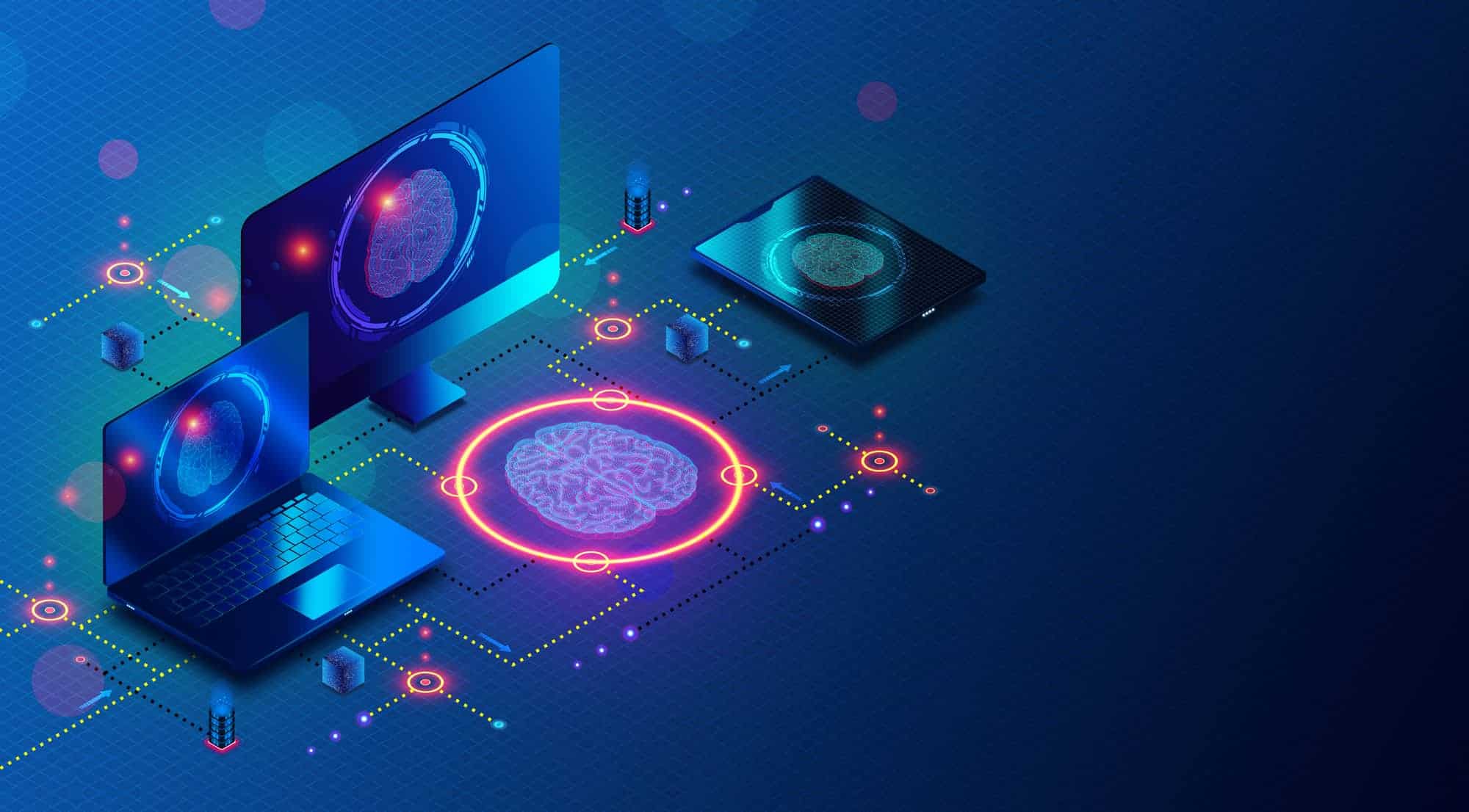In the ever-evolving world of data and technology, the ability to visualize data has become a cornerstone of modern analytics. Picture this: a sea of raw data, spanning from simple sales numbers to complex user behavior patterns. Without a clear visual representation, these data sets can be as cryptic as an ancient language. Data visualization steps in as the Rosetta Stone of this digital age, translating complex numerical stories into comprehensible visual narratives.
- According to a recent survey by Dresner Advisory Services, over 49% of businesses report that data visualization is critical for their daily operations. This isn’t surprising, given that visualized data can reveal trends, patterns, and insights that might remain hidden in traditional spreadsheets or reports.
But why is visualization so powerful? For starters, the human brain processes visual information 60,000 times faster than text. This means that a well-crafted chart or graph can convey a story or trend much more efficiently than a page full of numbers.
Python’s Advantages in Data Visualization

Now, let’s talk about Python’s role in this visual symphony. As a newbie to this topic, you might wonder why Python, among all programming languages, is often the go-to choice for data visualization. The answer lies in its simplicity and power.
Python is like a Swiss Army knife for data professionals. It’s not just a programming language; it’s a gateway to a vast ecosystem of libraries and tools designed specifically for data visualization. Libraries like Matplotlib, Seaborn, and Plotly are just a few examples that make Python a powerhouse in this field.
One of Python’s biggest advantages is its accessibility. Even if you’re just starting, you’ll find that Python’s syntax is intuitive and readable, almost like reading English. This accessibility makes it easier for newcomers to jump right into creating meaningful visualizations without getting bogged down by complex coding nuances.
Moreover, Python’s strong community support is a treasure trove for learners. Whether it’s a query about a specific function in Matplotlib or seeking inspiration for a data visualization project, there’s always someone in the Python community ready to help. This collaborative environment not only accelerates the learning curve but also keeps you updated with the latest trends and best practices in data visualization.
To give you a real-world example, consider Spotify’s use of Python for data visualization. Spotify analyzes massive datasets to understand user preferences and listening habits. Using Python’s visualization libraries, they can create compelling visual stories that help shape their music recommendation algorithms.
Getting Started with Data Visualization Tools
Embarking on your data visualization journey begins with setting up the right environment. Think of it as preparing your canvas before painting. For Python, this means installing Python itself along with essential libraries. But don’t worry, it’s simpler than it sounds!
First, install Python from the official website. It’s like picking the right brush for an artist. Python 3.x versions are preferable due to their latest features and support. Once Python is up and running, it’s time to install some powerful libraries. But how do you do it? Simply use pip, Python’s package installer. Imagine it as a magic wand that brings tools to your doorstep with a simple command.
Here’s a pro tip: use virtual environments. They’re like having separate drawers for different art projects, keeping your tools organized and avoiding any mix-ups. Tools like venv or conda can create these isolated environments where you can install various libraries without affecting the global setup.
Choosing the Right Visualization Tools and Libraries
Now, onto the exciting part – selecting your tools! Python offers a rich gallery of visualization libraries, each with its unique features. It’s like having an array of colors to choose from for your painting.
- Matplotlib: This is the grandmaster of Python visualization libraries. Think of it as the base coat on which you can build complex plots. It’s incredibly versatile for creating static, animated, and interactive visualizations. A study by JetBrains in 2020 revealed that Matplotlib is used by nearly 60% of Python developers for data analysis.
- Seaborn: If Matplotlib is the base coat, Seaborn is the detailed brushwork. It works seamlessly with Matplotlib and offers a higher-level interface for drawing attractive and informative statistical graphics.
- Plotly: Plotly is like having a 3D effect in your toolkit. It specializes in creating interactive plots that you can zoom, pan, or hover to uncover deeper insights. The interactive nature of Plotly makes it a favorite in sectors where real-time data analysis is crucial.
When choosing the right library, consider your project’s requirements. Are you looking to create simple static charts or complex interactive plots? For beginners, starting with Matplotlib is often recommended, as it lays a good foundation for understanding basic plotting concepts.
Comprehensive Overview of Python Visualization Libraries
Navigating through Python’s visualization libraries can feel like exploring a vibrant marketplace, each stall offering unique tools and colors for your data painting. The key is to know what each library excels in and how it can best serve your project’s needs.
- Matplotlib: Often hailed as the cornerstone of Python visualization, Matplotlib is your go-to for creating a wide range of static, animated, and interactive plots. It’s versatile but can be a bit low-level, meaning you might need more code for complex visualizations.
- Seaborn: Built on top of Matplotlib, Seaborn simplifies the creation of beautiful and informative statistical graphics. It’s particularly useful for exploratory data analysis, offering a higher-level interface for drawing attractive charts with less code.
- Plotly: If interactivity is your game, Plotly is the name. Ideal for creating interactive plots, it allows users to zoom, pan, and hover, making it a darling for web-based dashboards and real-time data presentations.
Library-Specific Features and Appropriate Use Cases
Each library shines differently, like distinct colors on a palette. Let’s dip our brush into each one and see what picture they paint:
- Matplotlib is akin to a reliable old friend. It’s perfect for those who are starting out, teaching you the ABCs of visualization. With it, you can craft histograms, bar charts, scatterplots, and more. Its customization options are vast, albeit requiring more coding effort.
- Seaborn steps in when you want to add more flair and sophistication with less code. It’s fantastic for statistical exploration, offering options like violin plots and heatmaps. A real-life application? Imagine a market analyst using Seaborn to elegantly present sales trends and customer demographics.
- Plotly offers a leap into the future of visualization. It’s ideal for creating dashboards, particularly in fields requiring dynamic, interactive data exploration, like finance or meteorology. Imagine a financial analyst zooming into specific stock trends or a meteorologist illustrating shifting weather patterns.
Deep Dive into Matplotlib
Matplotlib, the venerable giant in Python’s visualization landscape, is not just about basic plots and charts. It’s a treasure trove of advanced techniques waiting to be explored. Have you ever felt like a wizard conjuring complex visualizations with just a few lines of code? Well, with Matplotlib, that’s not just a fantasy.
- Customizing Plots: One of Matplotlib’s superpowers is its vast array of customization options. You can tweak almost everything – from plot colors and styles to fine-grained control over axes and labels. Imagine creating a plot that not only tells a story but also matches your company’s branding down to the exact shade of blue!
- Creating Subplots: Subplots are like chapters in a book, each telling a different part of the story. Matplotlib allows you to create multiple plots in one figure, each with its own axes. It’s perfect for when you want to compare different datasets or view different aspects of the same data.
- Animating Data: Animation in Matplotlib adds another dimension to your data storytelling. Whether it’s showing changes over time or highlighting data flow, animations make your visualizations come alive. For instance, a climate scientist might use animation to vividly demonstrate the progression of global temperatures over decades.
Tips for Avoiding Common Matplotlib Pitfalls
Every great tool comes with its quirks, and Matplotlib is no exception. Here are some tips to keep you on the right track:
- Beware of Overplotting: When dealing with large datasets, overplotting can make your charts unreadable. To avoid this, try using transparency or different plot types, like a hexbin plot or a violin plot. These can convey the density of data points without cluttering the visualization.
- Keep It Readable: Ever seen a plot so crowded with labels and text that it looks like a puzzle? Always prioritize readability. This means choosing clear and concise labels, and not overcrowding your plot with too much information.
- Stay Consistent with Styles: Consistency is key. If you’re working on a series of visualizations, maintain a consistent style. This not only looks professional but also makes it easier for your audience to understand the data. Matplotlib’s style sheets are a great way to ensure consistency.
Simplifying Complex Visualizations with Seaborn
Have you ever felt overwhelmed by the complexity of creating visualizations from dataframes in Python? Seaborn, a Python data visualization library based on Matplotlib, is here to turn that complexity into clarity. It works seamlessly with Pandas dataframes, making it a breeze to translate raw data into insightful graphs.
- Integrated Data Analysis: Seaborn’s integration with Pandas means you can directly pass dataframes into your plotting functions. Imagine a scenario where you’re analyzing a dataset of global temperatures. With Seaborn, it’s as easy as passing your dataframe to a plot function to visualize climate trends.
- Statistical Plotting Made Easy: Seaborn shines in statistical data visualization. It simplifies tasks like plotting regression lines or creating heatmaps to represent correlations. For example, a market analyst can effortlessly use Seaborn to compare sales performance across different regions.
Customization Strategies for Seaborn Plots
Seaborn’s default settings produce aesthetically pleasing plots, but there’s a lot more you can do to make these visualizations truly your own. Customization is where Seaborn really stands out.
- Theming and Aesthetics: Seaborn offers a variety of themes and palette options to tailor the look of your plots. You can adjust the color schemes to fit the context of your data presentation or to align with your branding guidelines.
- Fine-Tuning Your Plots: Beyond themes, Seaborn allows you to fine-tune various aspects of your plots. Elements like axis labels, titles, and legends can be customized for clarity and visual appeal. A well-customized Seaborn plot not only conveys data effectively but also engages the viewer on a visual level.
To give you a real-life example, consider how a financial analyst might use Seaborn. They could customize a Seaborn plot to showcase investment trends, choosing colors and styles that make the data easily digestible for stakeholders.
Interactive Visualization: Bokeh and Plotly Compared
In the realm of Python visualization, Bokeh and Plotly stand out for their ability to breathe life into data. They transform static figures into dynamic masterpieces, offering interactive experiences that are not just informative but also engaging.
- Bokeh in Action: Imagine a city planner analyzing traffic patterns. Bokeh can turn a mundane spreadsheet into an interactive map, highlighting congestion hotspots. Users can zoom in on areas of interest, revealing deeper insights with each click.
- Plotly’s Real-World Application: Consider a stock market analyst tracking real-time fluctuations. Plotly brings this data to life, offering interactive charts where the analyst can hover over points for detailed information, or zoom into specific time frames for a closer look.
These case studies illustrate how interactive visualizations can provide a deeper understanding of data, making complex analyses more accessible and insightful.
Hands-On Guide to Dynamic Visualizations
Ready to dive into creating your own interactive visualizations? Here’s a quick guide to getting started with Bokeh and Plotly:
- Getting Started with Bokeh:
- Install Bokeh via pip:
pip install bokeh. - Begin by importing Bokeh’s plotting interface:
from bokeh.plotting import figure, show. - Create a figure:
p = figure(title="Your Title Here"). - Add renderers like glyphs:
p.circle(x, y, size=10, color="navy", alpha=0.5). - Display your plot:
show(p).
- Install Bokeh via pip:
Bokeh is fantastic for creating intricate, web-ready visualizations. It’s especially useful when you need to embed your charts into a website.
- Plotting with Plotly:
- Install Plotly:
pip install plotly. - Import Plotly:
import plotly.graph_objs as go. - Create a plot:
fig = go.Figure(data=go.Scatter(x=x, y=y, mode='markers')). - Show the plot:
fig.show().
- Install Plotly:
Plotly excels in creating highly interactive charts that are intuitive to use. Its ability to handle real-time data makes it a favorite for applications where up-to-the-minute data visualization is crucial.
Both Bokeh and Plotly have their strengths, and choosing between them depends on your specific needs. Do you require web integration or real-time data handling? Your answer will guide your choice.
Specialized Visualizations: Geospatial and 3D Mapping
Geospatial visualization is like painting a picture of the world, but instead of brush and canvas, you use data and maps. Geoplotlib is a toolkit in Python that excels in this field. It’s designed to handle geographical data and create stunning maps that can provide insights into various trends and patterns.
- Plotting Geographical Data: With Geoplotlib, you can plot geographical data points on maps. It’s particularly useful for visualizing things like city populations, weather patterns, or even tracking movements.
- Custom Map Styles: One of the perks of Geoplotlib is its flexibility in map styles. You can choose between different types of maps, depending on what suits your data best. Whether it’s a simple street map or a more detailed topographical map, Geoplotlib has got you covered.
For instance, an environmental scientist might use Geoplotlib to map out climate change data across different regions, helping to visualize the impact of global warming in an easily digestible format.
Creating 3D Visualizations with Plotly
Now, let’s add another dimension to our data visualization – literally. Plotly is not just limited to 2D graphs; it’s also adept at creating 3D visualizations. This feature is incredibly valuable in fields where three-dimensional data is paramount.
- 3D Scatter Plots and Surface Plots: Plotly enables you to create 3D scatter plots and surface plots. These are fantastic for visualizing complex datasets, like geological formations or architectural designs.
- Interactive Features: What sets Plotly’s 3D visualizations apart is their interactivity. Users can rotate, zoom in, and hover over the plots to get a better understanding of the data. It’s almost like having a virtual reality experience with your data.
An architect, for example, could use Plotly to create a 3D model of a building design. This would allow them to show clients a realistic representation of the structure from every angle.
Altair: The Art of Declarative Visualizations
Altair is like the eloquent poet of the Python visualization world. It uses a declarative syntax, which means you tell Altair what you want to do, not how to do it. This approach is akin to painting a picture by describing it, rather than mixing the paints yourself.
- Simplicity and Clarity: In Altair, you describe the properties of your visualization in a straightforward manner. This could include what type of chart you want, what colors to use, and how to map your data dimensions. The simplicity of this syntax makes Altair incredibly user-friendly, especially for those who are new to data visualization.
- Data-Driven Approach: Altair is designed to work seamlessly with Pandas dataframes. This means you can directly pass your data to Altair and focus on how you want it visualized, rather than getting bogged down in data preparation details.
For example, creating a bar chart in Altair to compare sales figures across different regions can be as simple as specifying the type of chart (bar), the data source (your dataframe), and the axes (sales figures and regions).
Real-world Examples and Best Practices with Altair
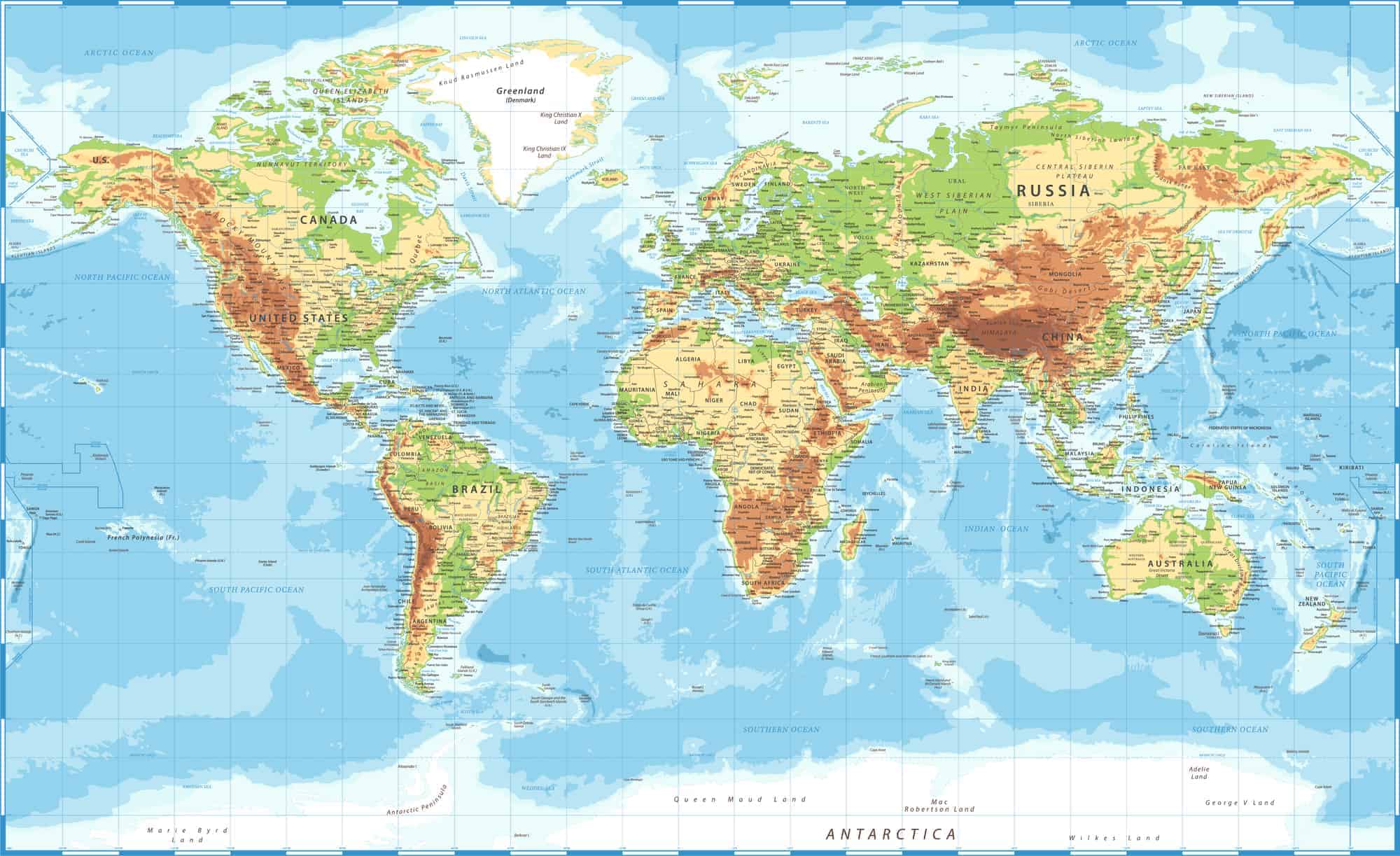
Altair is not just theory; it’s a practical tool used in a variety of real-world applications.
- Interactive Dashboard Creation: Altair’s interactivity capabilities are a game-changer. You can create dashboards where viewers can filter and interact with the data. For instance, a business analyst might use Altair to build an interactive dashboard that tracks sales performance metrics, allowing the team to explore different scenarios and trends.
- Data Storytelling: Altair excels in turning data into compelling stories. By focusing on what you want to convey rather than how to construct the visualization, you can create more meaningful and impactful visual narratives.
Some best practices when working with Altair include:
- Start with a clear idea of the story your data is telling. This will guide your choices in the type of visualization to use.
- Keep it simple. Altair’s strength is in its simplicity and clarity. Don’t overcomplicate your visualizations.
- Utilize Altair’s interactive features to add depth to your data exploration. Interactive elements can turn a static visualization into a dynamic tool for insights.
Exploring Innovative Libraries: Pygal and Gleam
When it comes to creating scalable vector graphics (SVGs) in Python, Pygal stands out for its simplicity and effectiveness. SVGs are like digital canvases that allow you to create beautifully sharp plots and charts, which remain crisp even when scaled up or down. Pygal makes this process almost effortless.
- Ease of Use: Pygal is known for its straightforward syntax. It’s as simple as importing the library, selecting your chart type, feeding in the data, and voila – you have a stunning, scalable chart.
- Customizable and Interactive: Pygal charts are not only visually appealing but also highly customizable and interactive. You can easily add tooltips and download options, enhancing the user experience.
Imagine a small business owner using Pygal to create dynamic charts for their website, showcasing sales trends in a way that’s both informative and engaging for their customers.
Simplified Complex Visualizations with Gleam
Gleam is another Python library that deserves attention, especially when it comes to simplifying complex visualizations. It’s like having a friendly guide in the world of data visualization, helping you create intricate plots with minimal effort.
- User-Friendly Interface: Gleam’s user-friendly interface allows even those new to Python to create complex visualizations. It abstracts away much of the coding complexity, making data visualization more accessible to a wider audience.
- Rich Visualization Capabilities: Despite its simplicity, Gleam is powerful. It supports a variety of chart types, from basic line and bar charts to more complex scatter plots and heatmaps.
For example, an academic researcher could use Gleam to visualize data from a complex study, turning hard-to-grasp numbers into clear, insightful charts that can be easily shared with peers.
Practical Application: Real-world Dataset Visualization
Let’s take a real-world spin and apply our Python visualization skills to a practical example – the ‘Tips’ dataset. This dataset, commonly used in data science for training and practice, includes information about customers in a restaurant, like total bill, tip amount, smoker/non-smoker, time of the day, and more. It’s a goldmine for practicing data visualization and gleaning insights from everyday life.
- Visualizing Consumer Behavior: Using Python, we can create a series of visualizations to understand patterns in tipping behavior. For instance, does the size of the party affect the tip percentage? Is there a difference in tipping between lunch and dinner? These are the kinds of questions we can explore.
- Using Different Libraries: This dataset is perfect for experimenting with different Python libraries. With Seaborn, we could create a heatmap to show the correlation between different variables, while Matplotlib might be used for a more traditional bar or line chart to compare tips given by smokers versus non-smokers.
By delving into this dataset, you not only practice your coding and visualization skills but also uncover interesting social patterns – a win-win situation!
Building a Diverse Data Visualization Portfolio
Creating a diverse portfolio of visualizations is like crafting a vibrant tapestry of your data science skills. It showcases your ability to extract and present insights from data in a visually appealing way. Here’s how you can build this portfolio:
- Mix and Match Datasets: Start with a variety of datasets, ranging from financial data to social media statistics. Each type of data will present its own unique challenges and learning opportunities.
- Experiment with Styles and Libraries: Don’t just stick to one style or library. Try creating different types of visualizations – static, interactive, 3D models, and more. This will not only enhance your skill set but also show your versatility as a data scientist.
- Document Your Process: Include a brief explanation of your thought process for each visualization. What were the challenges? What insights did you glean? This narrative adds immense value to your portfolio, showing that you can do more than just create pretty charts; you can extract and communicate valuable insights.
Advanced Techniques in Data Visualization
In the world of data visualization, interactive dashboards are like the Swiss Army knives – versatile, functional, and indispensable. They are not just static displays of data; they are dynamic tools that allow users to explore and interact with the data in real-time.
- Choosing the Right Tools: Tools like Plotly and Dash, or Bokeh, are excellent for creating interactive dashboards. They offer functionalities like sliders, dropdowns, and hover actions, making your dashboards not just visually appealing but also interactive and user-friendly.
- User-Centric Design: When designing a dashboard, think from the user’s perspective. What insights are they looking for? How can the dashboard facilitate their decision-making process? For instance, a dashboard for a retail business might include interactive elements that show sales trends over time, inventory levels, and customer demographics.
- Storytelling Through Data: A well-designed dashboard tells a story. It guides the user through the data, highlighting key points and allowing them to delve deeper where needed. It’s not just about displaying numbers; it’s about presenting a narrative that is intuitive and insightful.
Optimizing Python Visualizations for Performance and Clarity
Creating a visually appealing chart is just one part of data visualization; ensuring its performance and clarity is equally important.
- Performance Optimization: Large datasets can slow down visualizations. To optimize performance, consider techniques like data aggregation, using simpler plot types, or employing libraries optimized for performance, such as Vaex or Datashader for large datasets.
- Clarity and Accessibility: A visualization is only as good as its ability to communicate clearly. This means choosing the right type of chart, using clear labels, and ensuring that the visualization is accessible to all users, including those with disabilities. For example, adding alt text descriptions and ensuring high contrast can make your visualizations more inclusive.
Python Visualization Troubleshooting and Optimization
Even the most experienced data scientists can encounter hiccups when creating visualizations. Let’s demystify some common issues and find solutions to keep your data visualization journey smooth.
- Overplotting in Large Datasets: Overplotting occurs when too many data points overlap, making the visualization hard to interpret. To tackle this, try using transparency (adjusting alpha levels) or alternative plots like hexbin plots or density plots, which are excellent for large datasets.
- Unresponsive or Slow Interactive Visualizations: Interactive visualizations can sometimes be sluggish, especially with large datasets. Consider using data sampling or aggregation techniques to reduce the load. Libraries like Datashader integrate with tools like Bokeh to handle larger datasets more efficiently.
- Inconsistent Sizing and Scaling: This issue can distort the data story. Ensure consistent axis scales and aspect ratios across similar plots. Also, use relative sizes and dimensions to maintain the integrity of the data representation.
Enhancing Visual Appeal and Performance
A great visualization strikes a balance between aesthetic appeal and performance. Here are some tips to enhance both:
- Effective Use of Color: Colors can make or break a chart. Use color palettes that are visually appealing and accessible to all viewers, including those with color vision deficiencies. Tools like ColorBrewer can be handy for selecting suitable color schemes.
- Balancing Detail and Clarity: While details are important, too many can clutter the visualization. Strike a balance by displaying only the necessary information and using annotations or tooltips for additional data.
- Performance Tuning: Regularly review your code for performance bottlenecks, especially when working with large datasets. Efficient use of data structures, optimizing data processing, and choosing the right plotting function can significantly enhance performance.
Exploring the Intersection of Data Science and Visualization in Python
Data Science and Visualization are like two sides of the same coin. While data science dives into the ocean of data to extract insights, visualization acts as a bridge, translating these complex insights into a language that everyone can understand.
- Enhanced Data Comprehension: Visualization in data science is not just about pretty charts; it’s a crucial step in data exploration and analysis. It helps in identifying patterns, outliers, and trends that might be missed in raw data. For instance, a simple heatmap can reveal correlations in a dataset more effectively than a table of numbers.
- Storytelling with Data: Visualization adds a narrative element to data science. It allows data scientists to tell compelling stories with their findings, making the data accessible and engaging to a broader audience. This is particularly important when communicating complex data insights to non-technical stakeholders.
Data Science Projects Leveraging Python Visualization
Let’s take a real-world glance at how Python’s visualization capabilities are leveraged in data science projects:
- Healthcare Data Analysis: In healthcare, Python’s visualization tools are used to analyze patient data, track disease outbreaks, and even in predictive analytics for patient treatment plans. Visualizations in this field need to be clear and precise, as they often inform critical health decisions.
- Financial Market Predictions: In finance, Python is used to visualize market trends and make predictions. Time-series visualizations, candlestick charts, and interactive dashboards are commonly used tools that help financial analysts in making informed decisions.
- Environmental Data Interpretation: Climate scientists use Python to visualize environmental data, like global temperature changes or pollution levels. These visualizations play a crucial role in raising awareness and driving policy changes regarding environmental issues.
Python Visualization for Business Intelligence

In the realm of business intelligence (BI), Python stands out as a powerful tool for transforming data into actionable insights. It’s about making data not only visible but also understandable and influential in decision-making processes.
- Identifying Trends and Patterns: With Python, businesses can visualize sales trends, customer behavior, and market changes. For instance, a time-series plot can reveal seasonal spikes in sales, guiding inventory management decisions.
- Predictive Analytics: Python’s visualization tools can be used in predictive analytics to forecast future trends. This is crucial in areas like market analysis, where businesses need to anticipate customer needs and stay ahead of competitors.
- Risk Management: By visualizing various metrics and indicators, Python helps businesses identify potential risks and take proactive measures. A well-crafted dashboard can highlight areas of concern before they become major issues.
Presenting Complex Data to Non-Technical Stakeholders
One of the biggest challenges in BI is presenting complex data in a way that’s accessible to non-technical stakeholders. Python visualization tools bridge this gap effectively.
- Simplifying Complex Concepts: Tools like Matplotlib and Seaborn can simplify complex data into easy-to-understand visuals. A pie chart showing revenue breakdown or a bar graph comparing quarterly sales across regions can convey more than spreadsheets full of numbers.
- Interactive Dashboards: Interactive dashboards created with libraries like Plotly or Dash allow stakeholders to engage with the data. They can filter, drill down, and explore data points that interest them, making the data exploration process more interactive and insightful.
- Storytelling with Data: Good data visualization tells a story. It’s about crafting a narrative that guides the viewer through the data, highlighting key points and providing context. This is especially important when you’re trying to convey complex data insights to an audience that may not have a data science background.
The Future of Data Visualization in Python
As we venture into the future, Python’s data visualization landscape is evolving rapidly, introducing more sophisticated and user-friendly tools.
- New Libraries on the Horizon: Keep an eye out for emerging libraries that are pushing the boundaries of conventional data visualization. Libraries like Holoviews and Altair are gaining traction for their interactive and intuitive interfaces. They offer a more streamlined approach to complex visualizations, making them accessible to a wider range of users.
- Enhanced Interactivity and Customization: Future tools are likely to offer even more interactivity and customization options. Imagine creating visualizations that not only display data but also adapt and change based on user inputs or real-time data feeds.
- Focus on Mobile-Friendly Visualizations: With the increasing use of mobile devices, there’s a growing need for mobile-responsive visualizations. Upcoming tools are expected to prioritize mobile compatibility, allowing data visualization to be more accessible on various devices.
Integrating AI and ML for Advanced Data Insights
The integration of Artificial Intelligence (AI) and Machine Learning (ML) with Python visualization tools is set to revolutionize how we interpret and understand data.
- Automated Insights: AI algorithms can automatically identify patterns and insights in large datasets, which can then be visualized in Python. This means faster and more accurate interpretations of complex data sets.
- Predictive Analytics Visualization: ML models can predict future trends based on historical data. Visualizing these predictions helps businesses and researchers make proactive decisions. For instance, predictive maintenance in manufacturing could be visualized to prevent equipment failures.
- Custom Visualization Algorithms: As AI and ML continue to advance, we can expect the development of custom algorithms designed specifically for data visualization. These algorithms could tailor visualizations to highlight the most relevant insights for specific industries or applications.
Conclusion: The Evolving Landscape of Python Data Visualization
As we journey through the dynamic world of Python data visualization, it’s clear that this field is not just about presenting data; it’s about telling a story, uncovering hidden patterns, and making complex information accessible. The evolving trends and tools in Python visualization reflect a broader movement towards more interactive, insightful, and user-friendly ways to communicate data.
- Emphasis on Interactivity: Tools like Plotly and Dash have underscored the importance of interactive elements, making data exploration a more engaging experience.
- Focus on Accessibility: Ensuring that visualizations are clear and comprehensible to a diverse audience, regardless of their technical background, has become paramount.
- Integration of AI and ML: The blending of AI and ML with visualization tools is opening new frontiers in predictive analytics and automated insight generation.
Continual Learning and Development in Python Visualization
The field of Python data visualization is ever-changing, and keeping pace requires a commitment to continual learning and development.
- Stay Updated: Keep an eye on emerging libraries and tools. The Python community is vibrant and continuously evolving, with new resources and forums for learning emerging regularly.
- Practice and Experimentation: The best way to learn is by doing. Engage in projects, experiment with different datasets, and try out various visualization techniques.
- Join the Community: Participate in Python and data science communities. Platforms like GitHub, Stack Overflow, and Reddit are great places to collaborate, share knowledge, and learn from others’ experiences.
In wrapping up, the landscape of Python data visualization is rich and full of possibilities. Whether you’re just starting or are an experienced data professional, Python offers a toolbox replete with options to transform raw data into compelling visual stories. So, as you continue on your Python visualization journey, remember that each line of code isn’t just about creating a chart or a graph – it’s about weaving a narrative that brings data to life. Happy visualizing!