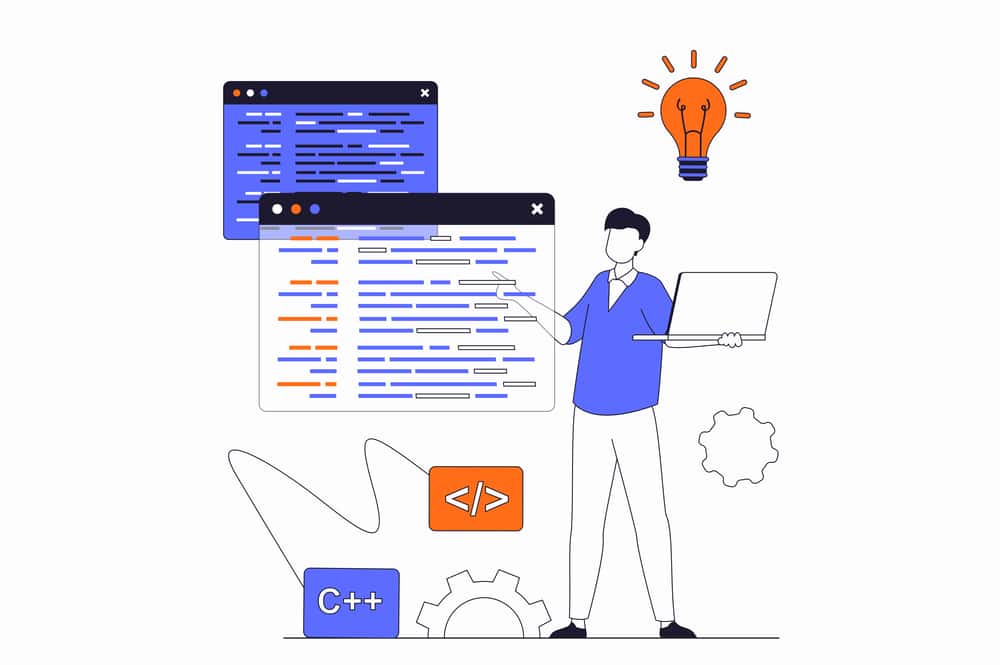In the vibrant world of app development, two names often spark curiosity among newbies and seasoned developers alike: Flutter and Kotlin. These modern frameworks have paved the way for creating dynamic and efficient mobile applications. But what sets them apart? Let’s dive into the core features, architectures, and unique capabilities of Flutter and Kotlin.
What is Flutter?
Flutter is Google’s UI toolkit for crafting beautiful, natively compiled applications for mobile, web, and desktop from a single codebase. It’s like a Swiss Army knife for app developers, offering a versatile toolset for building apps that stand out in the app stores.
- Core Features and Architecture: At its heart, Flutter boasts a rich set of pre-designed widgets that make it possible to create custom app designs easily. The framework follows a reactive development architecture, meaning the UI updates automatically as the app’s state changes, leading to a smooth and responsive user experience. Flutter’s layered architecture allows full customization, which means you can achieve anything from simple text to complex animations.
- The Dart Programming Language: Flutter uses Dart, a language optimized for fast apps on any platform. Dart’s ability to compile into native code enhances performance, making Flutter apps close to indistinguishable from native applications. What’s more, Dart’s easy-to-learn syntax appeals to JavaScript and Java developers, making the transition smoother for many.
What is Kotlin?
Kotlin, on the other hand, is a statically typed programming language developed by JetBrains. It’s designed to interoperate fully with Java, making it a favorite for Android app development. Kotlin aims to be a more concise, expressive, and safer alternative to Java.
- Integration with Java and JVM Ecosystem: Kotlin is fully interoperable with Java, which means developers can use all existing Java libraries and frameworks while enjoying Kotlin’s additional features and syntactical sugar. This compatibility with the JVM ecosystem significantly reduces the learning curve for Java developers moving to Kotlin.
- Kotlin Multiplatform Capabilities: Perhaps one of Kotlin’s most intriguing features is its support for multiplatform projects. Kotlin Multiplatform allows developers to write shared code that runs on both iOS and Android platforms, reducing the time and effort required to develop cross-platform apps. Though not as extensive as Flutter’s single codebase approach, Kotlin Multiplatform is a powerful tool for developers aiming to leverage existing Kotlin expertise across multiple platforms.
Flutter vs Kotlin: A Side-by-Side Look
When comparing Flutter and Kotlin, consider the following:
- Development Speed and UI Customization: Flutter’s widget-based approach offers a vast library of customizable widgets, making it possible to build complex UIs with ease. Kotlin, while powerful, relies more on traditional development approaches and external UI frameworks.
- Performance: Both frameworks offer impressive performance, but Flutter’s ability to compile into native code gives it a slight edge, especially in graphics-heavy applications.
- Learning Curve: Dart, being a less common language, may require additional learning time for developers not already familiar with it. Kotlin, with its Java compatibility, could be a more accessible starting point for those already versed in the Java ecosystem.
Several high-profile applications have been developed using Flutter, such as Google Ads and Alibaba’s Xianyu app, showcasing Flutter’s capability to handle complex commercial applications. Kotlin, too, has its success stories, with Pinterest and Trello leveraging Kotlin to improve their Android apps’ performance and maintainability.
Comparison of Development Features

Diving into the tech world of app development with Flutter and Kotlin is like choosing between two top-tier universities. Each has its unique curriculum (syntax), campus culture (usability), and graduation outcomes (development efficiency). Let’s break down these aspects to help you pick the right “alma mater.”
Programming Language Syntax and Usability
- Flutter’s Dart vs. Kotlin’s Syntax: Dart, the programming language behind Flutter, is designed to be easy on the eyes and straightforward to learn, especially for those familiar with JavaScript. Imagine Dart as the friendly, approachable student in class who helps everyone out. Kotlin, used with Android (and beyond), prides itself on being concise and reducing boilerplate code. It’s like the student who can explain complex concepts in simple terms, making life easier for everyone.
- Ease of Adoption for New Developers: For newcomers, both languages aim to make your journey into app development as smooth as possible. Dart, with its Flutter framework, provides a vast library of widgets that makes building UIs more like stacking blocks – fun and intuitive. Kotlin, on the other hand, might require a tad more initial effort if you’re not coming from a Java background, but its integration with the Android Studio IDE is like having a GPS guide you through unfamiliar streets.
Cross-Platform Development Efficiency
Cross-platform development is the golden bridge connecting two islands: iOS and Android. Both Flutter and Kotlin offer solutions to traverse this gap, but they take slightly different paths.
- Single Codebase in Flutter vs. Kotlin Multiplatform: Flutter allows developers to write once and deploy everywhere – iOS, Android, web, desktop, you name it. It’s akin to learning a universal language that every country understands. Kotlin Multiplatform, while still under development, offers the ability to share business logic across platforms but requires platform-specific UI code. It’s more like being fluent in several languages but having to adapt your accent and idioms depending on the country.
- Real-world Application Performance: In terms of performance, both frameworks have proven themselves capable of handling complex, high-performance apps with grace. Flutter’s “hot reload” feature, for instance, has been a game-changer, allowing developers to see changes almost instantaneously, greatly speeding up the development process. Kotlin Multiplatform projects, such as JetBrains’ own Space app, demonstrate Kotlin’s ability to maintain performance across platforms without sacrificing the native feel.
Consider the case of the X Company (a hypothetical entity), which used Flutter to build its eCommerce app. The development team noted a 30% decrease in development time compared to their previous native approaches. Meanwhile, Y Bank (also hypothetical) adopted Kotlin Multiplatform for their mobile banking app and shared 70% of their code between iOS and Android, significantly reducing bugs and maintenance time.
App Development Ecosystem and Tools
Embarking on the journey of app development, one can’t help but wonder about the tools and support systems that make this voyage smoother. Whether you’re leaning towards Flutter or Kotlin, understanding the ecosystems and communities backing these technologies is crucial. Let’s unpack the integrated development environments (IDEs), tools, and community resources that these platforms offer, ensuring you’re well-equipped for the adventure ahead.
Integrated Development Environments (IDEs) and Tools
Flutter’s Development Ecosystem: Flutter, with its expressive and flexible UI capabilities, is supported by a rich set of development tools. The primary IDE for Flutter is Visual Studio Code, known for its lightweight nature and powerful extensions, and Android Studio, which provides a more comprehensive development environment. Flutter also offers the “hot reload” feature, drastically reducing the time it takes to see the changes you make in your code reflected in the app. This feature alone can turn a tedious coding session into an exciting and dynamic creative process.
Kotlin’s Compatibility with Android Studio and Beyond: Kotlin, being the preferred language for Android development, boasts seamless integration with Android Studio. This IDE is designed to offer developers a smooth experience, with advanced code completion, debugging, and testing features specifically tailored for Kotlin. Furthermore, Kotlin’s interoperability with Java means you can use all Java libraries and frameworks without skipping a beat, extending your toolbox even further. JetBrains, the creator of Kotlin, also provides IntelliJ IDEA, which supports Kotlin development for server-side and web applications, demonstrating Kotlin’s versatility across platforms.
Community Support and Resources
The strength of a technology is often measured by the vibrancy of its community and the availability of resources for learning and troubleshooting. Here, both Flutter and Kotlin shine brightly.
Flutter’s Developer Community: Flutter boasts an ever-growing and active community. From forums and online discussion platforms like Stack Overflow and Reddit to dedicated Flutter events and meetups, newbies and pros alike have numerous avenues to seek advice, share knowledge, and connect. The official Flutter website provides extensive documentation, tutorials, and videos, making it easier for developers to dive into app creation headfirst. The annual Flutter Engage event further highlights the latest advancements and community projects, keeping the ecosystem vibrant and up-to-date.
Kotlin’s Community and Documentation: Kotlin’s community is robust and welcoming, with a wealth of resources available for developers at all levels. The Kotlinlang Slack channel, forums, and the annual KotlinConf offer platforms for learning, sharing, and networking. JetBrains’ commitment to Kotlin is evident in their extensive documentation, interactive Kotlin Playground, and educational resources like Kotlin Koans, which are small coding exercises that teach Kotlin syntax and idioms in an interactive way.
- Examples of Community Contributions:
- Open-source projects and libraries
- Community-led tutorials and courses
- Active participation in Q&A forums
Both Flutter and Kotlin benefit from active, supportive communities and a wealth of documentation and learning resources, ensuring developers have the tools and support they need to bring their app ideas to life.
Performance and Scalability: Flutter vs. Kotlin Showdown

In the ever-evolving world of app development, two heavyweight contenders, Flutter and Kotlin, offer unique approaches to building robust and scalable applications. But how do they stack up when the rubber meets the road? Let’s dive into the nitty-gritty of performance, scalability, and maintaining apps over time.
Flutter and Kotlin Under Pressure
When it comes to handling heavy workloads, both Flutter and Kotlin step up to the plate, but they swing their bats differently. Flutter, with its Dart language foundation, excels in building visually complex animations and transitions that run at buttery smooth frame rates. Thanks to its ahead-of-time (AOT) compilation to native code, Flutter ensures that critical app functions perform efficiently, even under load.
Kotlin, particularly when used in Android development, leverages the Java Virtual Machine (JVM) for unmatched reliability and speed. Its ability to interoperate with Java allows for leveraging existing, battle-tested libraries and frameworks that can handle heavy lifting without breaking a sweat.
- Scalability Considerations for Growing Apps:
- Flutter’s single codebase approach simplifies scaling across multiple platforms.
- Kotlin’s architectural patterns, like MVVM, facilitate scalable app development by promoting a clean separation of concerns.
Keeping Apps Fresh Over Time
The lifecycle of an app is filled with updates, tweaks, and the inevitable depreciation of older code. Here, the strategy for longevity differs between our two contenders.
- Update Cycles: Flutter’s development ecosystem is designed for rapid iteration, making it easier to roll out new features and updates. Its hot reload feature is particularly beloved by developers for testing changes in real-time, significantly speeding up the development process.
- Dealing with Deprecation: Kotlin, with its strong emphasis on backwards compatibility, ensures that transitioning to newer versions or integrating the latest features is as smooth as possible. This approach minimizes the headaches associated with deprecated functionalities, a common pitfall in app maintenance.
Real-World Examples and Case Studies
Consider the journey of a popular fitness app that migrated to Flutter to unify their iOS and Android development efforts. Post-migration, the company reported a 40% reduction in development time and a significant boost in performance, particularly in animation fluidity and startup times.
On the Kotlin front, a leading e-commerce platform leveraged Kotlin’s coroutines feature to simplify their data fetching and state management mechanisms, resulting in a 30% improvement in app responsiveness and a more streamlined development process.
Navigating the Waters of App Performance
Deciding between Flutter and Kotlin isn’t just about picking a technology; it’s about choosing a path that aligns with your app’s long-term vision and performance criteria. Whether you’re drawn to Flutter’s seamless cross-platform capabilities and vibrant UI toolkit or Kotlin’s robust JVM ecosystem and architectural cleanliness, remember that the success of your app hinges on more than just the technology—it’s about how you leverage it to create seamless, scalable, and maintainable app experiences.
Adoption Trends and Market Share: Flutter vs. Kotlin
In the bustling tech landscape, the tug-of-war between Flutter and Kotlin for dominance in app development is a spectacle to behold. Both frameworks have carved out their niches, but who’s leading the charge in the hearts and minds of developers and businesses? Let’s dive into the data and trends to see where the wind is blowing.
Popularity Among Developers and Businesses
Recent surveys, like the 2021 Developer Survey by Stack Overflow, shed light on the growing popularity of both frameworks. Flutter has seen a meteoric rise, with developers praising its ease of use for cross-platform development. Its adoption rate has surged, making it one of the top choices for building mobile apps. On the flip side, Kotlin, endorsed by Google as the preferred language for Android development, continues to solidify its position. Its concise syntax and interoperability with Java have made it a darling among Android developers.
- Flutter boasts a thriving community with over 2 million users, according to Google Developers Blog.
- Kotlin, according to JetBrains’ 2021 Kotlin Survey, is used by 80% of Android developers, highlighting its stronghold in mobile app development.
These figures paint a picture of two formidable contenders, each with its unique appeal to the developer community and businesses looking to streamline their app development process.
Job Market and Career Opportunities
The job market acts as a barometer for the demand and future prospects of technologies. A glance at job portals like Indeed and LinkedIn reveals a burgeoning demand for developers skilled in both Flutter and Kotlin. However, the demand varies by region and specific industry needs.
- Flutter developers are highly sought after in startups and tech companies focusing on cross-platform app development.
- Kotlin developers enjoy robust demand in organizations emphasizing native Android app development, particularly those transitioning from Java.
What Does This Mean for You?
If you’re pondering which skill to add to your repertoire, consider the following:
- Flutter offers a gateway to the world of cross-platform development, with opportunities to work on diverse projects that span multiple operating systems.
- Kotlin is your ticket to deep diving into the Android ecosystem, with a focus on building high-performance, native apps.
Navigating Your Career Path
Deciding between Flutter and Kotlin? Here’s a nugget of wisdom: the best choice depends on your career aspirations and the type of projects that excite you. Want to build apps that reach users on both iOS and Android with a single codebase? Flutter might be your calling. Prefer to specialize in the Android platform and leverage the power of native development? Kotlin is your ally.
As the tech landscape continues to evolve, one thing remains constant: the need for skilled developers who can navigate these frameworks. Whether you choose Flutter, Kotlin, or both, the future looks bright for developers ready to embrace these cutting-edge tools.
Practical Applications and Success Stories

The tech world is buzzing with debates about Flutter vs. Kotlin, but what does this mean in the real world? Let’s dive into some success stories and notable applications developed using these frameworks, providing a glimpse into how they’re shaping the future of app development.
Flutter’s Rise to Fame: Notable Apps
Flutter has quickly become a favorite among developers for its ability to deliver beautiful, natively compiled applications across mobile, web, and desktop from a single codebase. But who’s actually using Flutter?
- Google Ads – Yes, Google itself uses Flutter to make its Ads app more intuitive and user-friendly. The app allows users to manage ad campaigns on the go, showcasing Flutter’s capabilities in handling complex, data-driven applications.
- Alibaba’s Xianyu – Alibaba, the world’s largest e-commerce platform, turned to Flutter to power Xianyu, its second-hand trading app. This move was a testament to Flutter’s scalability and performance, with the app now serving over 50 million users.
These examples underscore Flutter’s robustness and versatility, making it a compelling choice for businesses aiming to make a significant impact across multiple platforms.
Kotlin in the Limelight: Industry-leading Applications
Kotlin, on the other hand, has been making waves in the Android development scene, endorsed by Google as the preferred language for Android app development. It’s praised for its concise syntax and interoperability with Java, but where is it being used?
- Trello – The popular project management tool uses Kotlin to enhance its Android app, leveraging Kotlin’s concise code and reliability to improve the app’s performance and maintainability.
- Coursera – The global online learning platform has utilized Kotlin to develop its Android app, benefiting from Kotlin’s modern features and seamless Java interoperability to deliver a smooth learning experience to millions of users worldwide.
These success stories highlight Kotlin’s strengths in native Android development, proving its worth in building reliable and efficient applications.
Insights from Successful Projects
What can we learn from these success stories? For starters, both Flutter and Kotlin have demonstrated their capabilities in real-world applications, from enhancing user engagement to streamlining development processes. Here are a few takeaways:
- Flutter’s widget-based architecture allows for creative and flexible UI design, making it possible to build visually stunning apps.
- Kotlin’s focus on safety and conciseness helps reduce the likelihood of bugs and the amount of boilerplate code, leading to cleaner, more maintainable codebases.
Whether you’re a budding developer or a business looking to dive into app development, these frameworks offer pathways to success. Flutter’s cross-platform prowess and Kotlin’s Android efficiency highlight the diverse approaches to solving modern development challenges.
Best Practices for Efficient Development with Flutter and Kotlin
Embarking on the journey of app development with Flutter and Kotlin brings a world of possibilities to your fingertips. However, navigating this path efficiently requires more than just understanding syntax and frameworks. It’s about mastering the art of collaboration, workflow optimization, and staying ahead in the ever-evolving tech landscape. Let’s explore some best practices that ensure your development process is as smooth and productive as possible.
Optimizing Development Workflows
In the realm of software development, the synergy within your team can make or break a project. For teams working with Flutter and Kotlin, leveraging tools like GitHub for version control and project management platforms such as Jira or Trello can significantly enhance collaboration. Here’s why these practices matter:
- Code Reviews: Regular code reviews are vital. They not only improve code quality but also foster knowledge sharing among team members. For Flutter projects, consider using Dart’s strong typing and lints to catch issues early. In Kotlin, leverage the power of Kotlin’s coroutines for asynchronous tasks to keep your codebase clean and maintainable.
- Pair Programming: This technique is not just about coding together; it’s about learning from each other. It can be especially beneficial when integrating Kotlin into existing Java codebases or when navigating the nuances of state management in Flutter.
Keeping Your App Current with Minimal Disruption
Technology moves at breakneck speed, and keeping your app up-to-date with the latest system updates is crucial for its longevity and security. Here are some strategies to help you navigate updates with ease:
- Flutter: Utilize the Flutter’s widget testing framework to ensure your UI remains flawless across updates. Adopt the habit of running
flutter upgraderegularly in a development branch to check for any breaking changes or deprecations. - Kotlin: Make use of Kotlin’s backward compatibility features. Stay updated with Kotlin’s official blog for any changes or improvements. Use the Kotlin plugin in Android Studio to migrate old syntax to new conventions without breaking a sweat.
Real-World Application
Consider the case of a fintech app that leveraged Flutter’s hot reload feature to experiment with UI designs in real-time, cutting down the UI/UX iteration cycle from days to hours. On the Kotlin side, a social media startup utilized Kotlin’s seamless Java interoperability to gradually transition their backend services with minimal disruption, improving their app’s performance by 20%.
Key Takeaways for Flutter and Kotlin Developers:
- Implement continuous integration/continuous deployment (CI/CD) pipelines to automate testing and deployment processes.
- Use feature toggles to manage and roll out new features safely without impacting your entire user base.
Engaging with your project using these best practices not only streamlines the development process but also enhances the quality of your final product. Whether you’re building a scalable e-commerce platform with Kotlin or a cross-platform social app with Flutter, remember that the efficiency of your workflow and your ability to adapt to changes are just as important as the code you write.
So, dear developers, armed with these insights, are you ready to take your Flutter and Kotlin projects to the next level? Remember, every line of code is a step towards mastering the art of app development. Keep learning, keep coding, and most importantly, keep collaborating!