Welcome to the fascinating world of web scraping with BeautifulSoup, a tool that has revolutionized the way we extract data from the web. Whether you’re a budding developer, a data enthusiast, or simply curious about the digital world, understanding BeautifulSoup can open up a realm of possibilities. Let’s dive into what makes BeautifulSoup an indispensable tool in web scraping and what you need to get started on this journey.
Overview of BeautifulSoup and Its Importance in Web Scraping
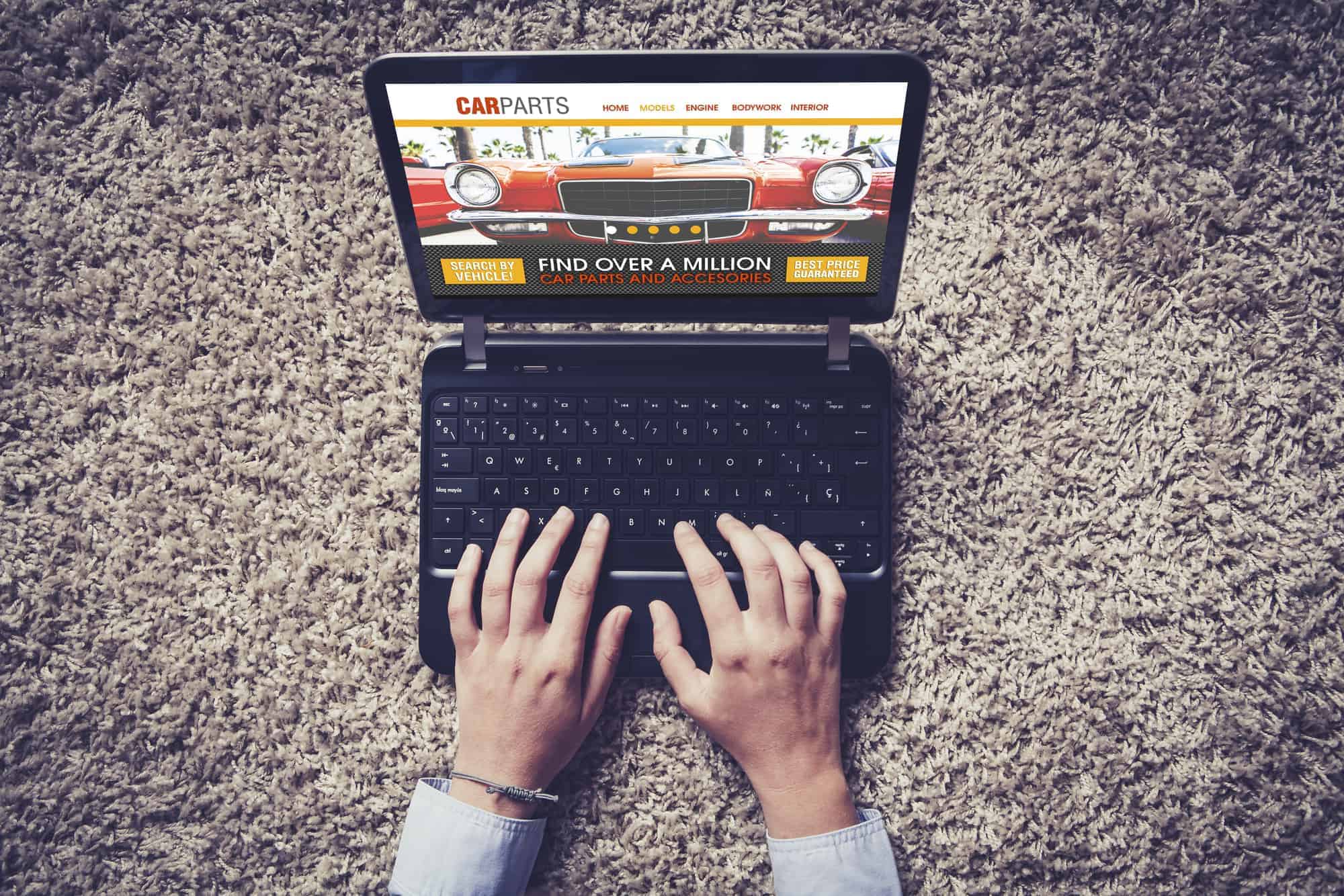
BeautifulSoup is a Python library designed to make your life easier when it comes to pulling data out of HTML and XML files. It stands out for its ability to turn a webpage into a complex tree of Python objects. Think of it as having the superpower to extract just the information you need from a web page, bypassing all the clutter.
Why is this important? Well, in the vast sea of the internet, valuable data is often buried within web pages. With over 4.66 billion active internet users as of 2021, according to Statista, the amount of data available is staggering. From market research and competitive analysis to academic projects and personal curiosity, the applications of web scraping are as diverse as they are invaluable. BeautifulSoup acts as your personal data mining tool, allowing you to automate the extraction process and gather the data you need efficiently and effectively.
Pre-requisites for Installing BeautifulSoup
Before you can harness the power of BeautifulSoup, there are a few boxes you’ll need to tick. Don’t worry; the setup is straightforward, and I’ll guide you through each step.
- Python Installation: BeautifulSoup is a Python library, so having Python installed on your computer is a must. If you’re unsure whether you have it or which version you have, open your terminal or command prompt and type
python --version. Python 3.6 or newer is recommended for its compatibility and support. - Package Manager (pip): pip is Python’s package installer. It’s your gateway to installing not just BeautifulSoup but thousands of other Python packages. Check if you have pip installed by typing
pip --versionin your terminal. If not, installing Python from the official website usually comes with pip. - A Text Editor or IDE: While not strictly a requirement, having a comfortable coding environment can make your coding journey more enjoyable. Options range from simple text editors like Sublime Text to Integrated Development Environments (IDEs) like PyCharm or Visual Studio Code, which offer more features.
- Internet Connection: Last but not least, you’ll need an internet connection to install BeautifulSoup and to practice web scraping.
Once you have these pre-requisites in place, you’re just a few steps away from starting your web scraping projects. The journey might seem a bit daunting at first, especially if you’re new to programming or web scraping. But trust me, with a bit of practice and patience, you’ll soon find yourself comfortably navigating through the codes and tags of web pages, extracting data like a pro.
Step-by-Step Installation Guide
Embarking on a new tech adventure can sometimes feel like you’re about to scale a mountain, but fear not! Installing Python and managing pip is more like a leisurely hike through the park. Let’s walk through the steps together, ensuring you have a solid foundation to start using BeautifulSoup for your web scraping projects.
Installing Python: Ensuring the Foundation
Before we can play in the BeautifulSoup playground, we need to make sure we have the right equipment. And by equipment, I mean Python. Why Python, you ask? Well, besides being one of the most popular programming languages in the world (with a community of over 8.2 million developers, according to the Python Software Foundation), it’s also the backbone of BeautifulSoup.
- Step 1: Download Python: Head over to the official Python website (python.org) and download the latest version for your operating system. Whether you’re using Windows, MacOS, or Linux, Python’s got you covered.
- Step 2: Install Python: Run the installer you just downloaded. Windows users, make sure to check the box that says “Add Python to PATH” before clicking “Install Now.” This step is like telling your computer where to find Python whenever you ask for it.
- Step 3: Verify the Installation: Open your terminal (Command Prompt on Windows, Terminal on MacOS and Linux) and type
python --version. You should see something likePython 3.x.x. If you do, congratulations! You’ve successfully laid the foundation.
Upgrading and Managing Pip
With Python installed, you’re halfway there. The next step is to ensure that pip, Python’s package installer, is up to snuff. Pip is your golden ticket to installing not just BeautifulSoup, but thousands of other Python packages.
- What’s pip?: Pip stands for Pip Installs Packages (a recursive acronym, if you’re into that sort of thing). It’s a tool that lets you install and manage additional libraries and dependencies that are not included in the Python standard library.
- Step 1: Ensure pip is up to date: Python comes with pip, but it’s always a good idea to make sure you’re using the latest version. Type
pip --versionto see what you’ve got. To upgrade pip, runpython -m pip install --upgrade pipin your terminal. This command is like giving pip a quick tune-up to ensure it’s running smoothly. - Step 2: Managing Packages with pip: Now that pip is shiny and updated, you can start using it to manage Python packages. Want to install a package? Just type
pip install package_name. Need to remove something?pip uninstall package_nameis your command. It’s that easy!
Here are a few tips to keep in mind:
- Always make sure you’re working in a virtual environment. This is like having your own private Python playground where you can install packages without affecting the rest of your system. To create a virtual environment, just type
python -m venv your_environment_name. - Keep a list of your project’s dependencies using
pip freeze > requirements.txt. This is like keeping a packing list for your projects, ensuring you have everything you need when you share your work with others or move it to a different computer.
Installing BeautifulSoup on Different Operating Systems
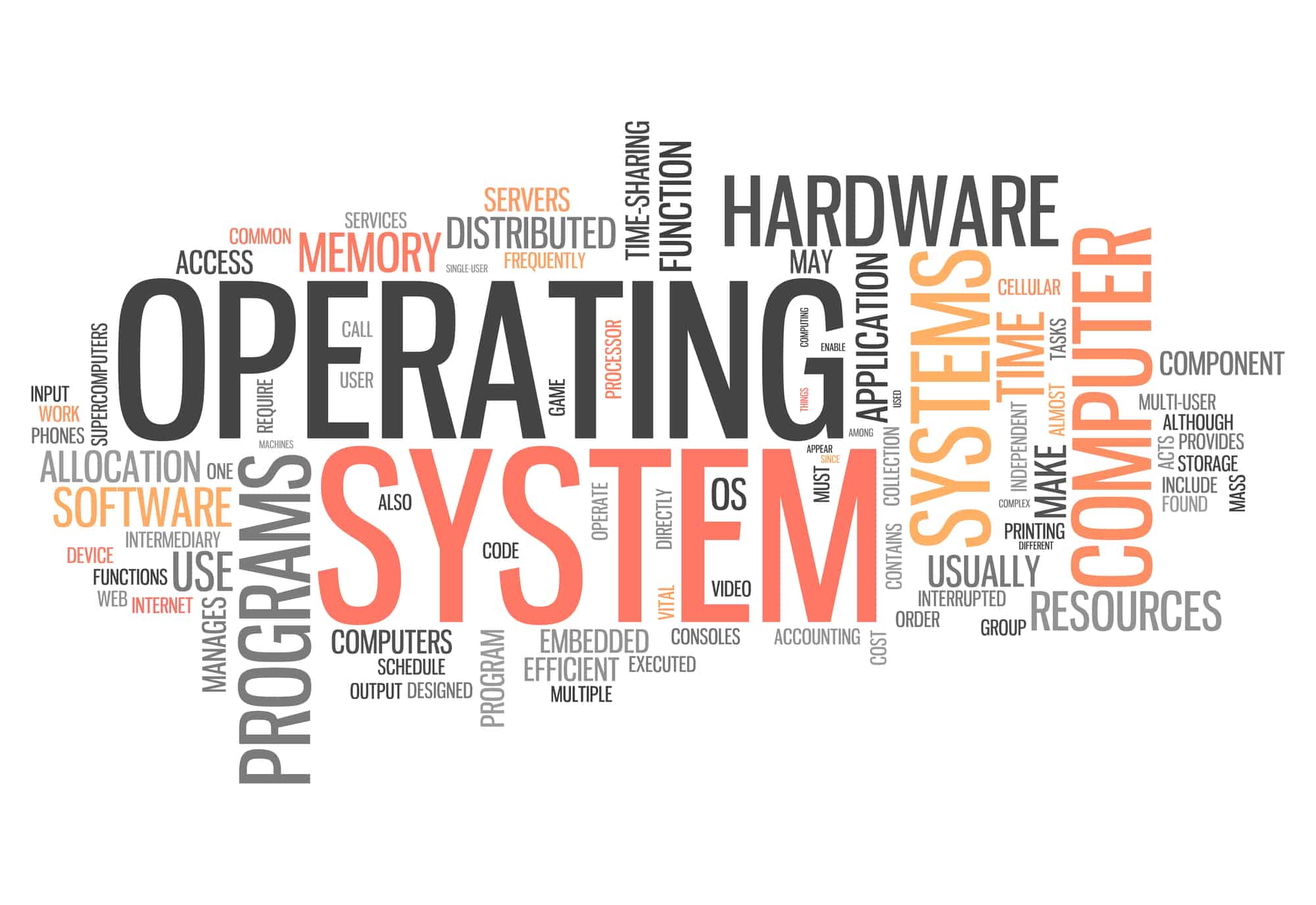
Navigating the installation of BeautifulSoup across various operating systems can be likened to learning the dialects of a new language. Whether you’re team MacOS/Linux or a staunch Windows supporter, getting BeautifulSoup up and running is a straightforward process. Let’s break it down.
Installing BeautifulSoup on MacOS & Linux
For the MacOS and Linux crowd, the terminal is your trusty steed on this journey. Follow these steps, and you’ll be scraping web pages in no time.
-
Step 1: Open your Terminal: This is where the magic happens. You can find the Terminal in your Applications folder on MacOS or search for it in your Linux dashboard.
-
Step 2: Install BeautifulSoup: Type the following command and press Enter:
pip install beautifulsoup4This command tells pip, Python’s package manager, to download and install the latest version of BeautifulSoup (affectionately known as
beautifulsoup4in the package repositories). It’s like telling your personal shopping assistant exactly what you want, and they bring it to you, no questions asked. -
Troubleshooting Tips:
- Make sure you’re in your project’s virtual environment to avoid any conflicts with other projects.
- If you encounter any permissions errors, adding
sudoat the beginning of the command (i.e.,sudo pip install beautifulsoup4) gives you the superuser status, but use it with caution!
And just like that, you’re set! MacOS and Linux users, welcome to the BeautifulSoup family.
Installing BeautifulSoup on Windows
Windows users, fear not! The process is equally simple on your operating system. Here’s how to get started:
-
Step 1: Open Command Prompt: You can do this by searching for “cmd” in your Start menu. Feel like a hacker yet?
-
Step 2: Install BeautifulSoup: Enter the following command:
pip install beautifulsoup4This does the same thing as it does for MacOS and Linux users—tells pip to fetch BeautifulSoup and add it to your Python toolkit.
-
Navigating Common Roadblocks:
- Encountering a ‘pip is not recognized’ error? This likely means Python and pip aren’t correctly set in your system’s PATH. Revisiting the Python installation steps to ensure the “Add Python to PATH” checkbox was ticked might save the day.
- Running into permissions issues? Running Command Prompt as an Administrator could be the key to unlocking the installation process.
By following these steps, Windows users can also join the BeautifulSoup brigade, ready to tackle web scraping projects with ease.
Setting Up Your Environment for BeautifulSoup
Now that you’ve installed BeautifulSoup, you’re almost ready to start scraping the web. But before we dive into the deep end, there’s one more crucial step: setting up your environment. This includes choosing the right parser and making sure everything is working perfectly. Let’s get your toolkit ready!
Choosing and Installing a Parser Library
BeautifulSoup itself is like a conductor, orchestrating the way you interact with HTML and XML. But even the best conductors need musicians. In BeautifulSoup’s case, these musicians are parsers. Parsers read the HTML/XML and translate it into something BeautifulSoup can work with.
- Why Does the Parser Matter? Each parser is different. Some are faster but less forgiving; others are more versatile but slower. Your choice depends on your project’s needs.
- The Main Contenders:
- html.parser: This is Python’s built-in HTML parser. It’s a great starting point as it requires no extra installation. However, it might not be as fast or as lenient with poorly formatted HTML.
- lxml: Known for its speed and efficiency,
lxmlis ideal for projects requiring quick parsing of large HTML/XML files. Install it via pip withpip install lxml. - Beautiful Soup’s html5lib: If accuracy is your top priority,
html5libparses HTML the way a web browser does. It’s perfect for messy or incomplete HTML. Install it withpip install html5lib.
Choosing the right parser sets the stage for efficient web scraping. Think of it as selecting the right type of glasses to see the web more clearly.
Verifying Installation and Setup
After you’ve installed BeautifulSoup and chosen your parser, how do you know everything is ready to go? A simple test scrape can confirm your setup is correct.
- Performing a Test Scrape:
-
Open your favorite text editor or IDE and create a new Python file.
-
Import BeautifulSoup and the parser you’ve chosen. For example:
from bs4 import BeautifulSoup import requests # Let's not forget requests to fetch the webpage! # Fetch a simple page response = requests.get('<http://example.com>') soup = BeautifulSoup(response.text, 'html.parser') # Change 'html.parser' to your chosen parser -
Try to print out a simple element, like the title:
print(soup.title.string) -
Run your script. If you see the title of
http://example.comprinted out, congratulations! Your setup is correct.
-
- Common Issues and Fixes: If the test fails, don’t panic. Check the following:
- Did you install BeautifulSoup and the parser correctly? Revisit the installation steps if necessary.
- Is your internet connection stable? A failed request can’t fetch the webpage.
- Are you using the correct parser in your script? Ensure it matches the one you installed.
Setting up your environment for BeautifulSoup might feel like setting up your first chemistry experiment. There’s a bit of trial and error, but once everything reacts correctly, you’re in for some exciting discoveries.
First Steps with BeautifulSoup
Congratulations on setting up BeautifulSoup! You’re now on the threshold of the vast, dynamic world of web scraping. But where do you start? Fear not, for I am here to guide you through your first steps with BeautifulSoup, showing you the basic usage and syntax, followed by how to import and navigate a simple HTML document. Let’s embark on this journey together, shall we?
Basic Usage and Syntax
BeautifulSoup is like the Swiss Army knife for web scraping; versatile yet straightforward to use. The beauty of BeautifulSoup lies in its simplicity, allowing you to fetch and parse web content with minimal code.
-
Creating the Soup: To start using BeautifulSoup, you first need to create a “soup” object. This object takes the HTML content you’ve fetched (typically using requests or another web request library) and parses it into a format that’s navigable and searchable with Python. Here’s a quick peek at how it’s done:
from bs4 import BeautifulSoup import requests url = '<http://example.com>' response = requests.get(url) soup = BeautifulSoup(response.text, 'html.parser')In this snippet,
response.textcontains the HTML content ofhttp://example.com, and'html.parser'specifies the parser you’re using. -
Navigating the Tree: With your soup object ready, you can now navigate the parsed HTML structure. Want to find the title of the webpage? Simply use:
print(soup.title.string)Need all the links? BeautifulSoup makes it a breeze:
for link in soup.find_all('a'): print(link.get('href'))
Importing and Navigating a Simple HTML Document
Diving deeper into web scraping involves more than just fetching titles or links. Let’s take a simple HTML document as an example and explore how to extract specific pieces of information.
-
A Simple HTML Example: Imagine you have the following HTML snippet:
<html> <head> <title>The Dormouse's story</title> </head> <body> <p class="title"><b>The Dormouse's story</b></p> <p class="story">Once upon a time there were three little sisters; and their names were <a href="<http://example.com/elsie>" class="sister" id="link1">Elsie</a>, <a href="<http://example.com/lacie>" class="sister" id="link2">Lacie</a> and <a href="<http://example.com/tillie>" class="sister" id="link3">Tillie</a>; and they lived at the bottom of a well.</p> </body> </html> -
Extracting Information: Now, let’s extract the story’s title and the URLs of the sisters. Here’s how:
-
Title:
print(soup.find('p', class_='title').text) -
URLs:
sisters = soup.find_all('a', class_='sister') for sister in sisters: print(sister['href'])
-
In these examples, soup.find() and soup.find_all() are your go-to methods for fetching elements. They allow you to search for tags by name, attributes, or even a combination of both, making it incredibly easy to pinpoint exactly what you’re looking for in the vast sea of HTML.
Advanced Tips and Best Practices

As you venture deeper into the world of web scraping with BeautifulSoup, you’ll likely aim to refine your skills and efficiency. Whether it’s streamlining your scraping process or troubleshooting common roadblocks, mastering these advanced tips and best practices will elevate your web scraping projects to new heights.
Optimizing Web Scraping Performance with BeautifulSoup
Speed and efficiency are paramount in web scraping, especially when dealing with large volumes of data or complex web pages. Here are some strategies to keep your scraping projects running smoothly:
- Selective Parsing: Instead of parsing the entire document, focus on the specific parts you need. Use BeautifulSoup’s
.select()method to target elements more precisely, reducing the amount of data processed and improving performance. - Use the lxml Parser: While BeautifulSoup supports various parsers,
lxmlis renowned for its speed. Switching to thelxmlparser can significantly reduce parsing time, making your scraping tasks faster. - Concurrent Requests: When scraping multiple pages, consider using
concurrent.futuresor other parallel execution libraries to make requests in parallel. This approach can dramatically decrease the time required to scrape data from multiple sources.
Handling Common Errors and Troubleshooting
Even the most seasoned web scrapers encounter errors. Here are some common issues and strategies for resolving them:
-
Error 403 (Forbidden): Some websites may block scrapers by returning a 403 error. To bypass this, you can try setting a user-agent that mimics a web browser in your request headers. Here’s a quick example:
headers = {'User-Agent': 'Mozilla/5.0 (Windows NT 10.0; Win64; x64) AppleWebKit/537.36 (KHTML, like Gecko) Chrome/58.0.3029.110 Safari/537.3'} response = requests.get(url, headers=headers) -
Slow Response Times: If a website takes too long to respond, it might slow down your scraping or lead to timeouts. Implementing timeouts in your requests can help manage this issue:
response = requests.get(url, timeout=5) # Timeout set to 5 seconds -
Dealing with Dynamic Content: BeautifulSoup can’t directly handle JavaScript-generated content. For dynamic websites, consider using Selenium or requests-html to render the JavaScript before scraping.
Practical Tips:
- Cache Responses: To avoid hitting the same page multiple times, cache responses locally or use session objects in
requeststo reuse TCP connections. - Respect Robots.txt: Always check the website’s
robots.txtfile before scraping to ensure you’re compliant with their policies.
Integrating BeautifulSoup with Other Python Libraries
In the world of web scraping and data analysis, BeautifulSoup stands out for its ability to simplify HTML and XML parsing. However, its true power is unleashed when combined with other Python libraries, such as Requests for fetching web pages and Pandas for analyzing scraped data. Let’s explore how these integrations can enhance your web scraping projects.
Combining BeautifulSoup with Requests for Dynamic Web Scraping
Dynamic web pages, which load content asynchronously with JavaScript, pose a challenge to traditional scraping methods. Here’s where the duo of BeautifulSoup and Requests comes into play, offering a robust solution for such scenarios.
-
Why Requests?: While BeautifulSoup excels at parsing HTML content, it doesn’t handle the process of fetching web pages. Requests, a Python library for making HTTP requests, fills this gap by allowing you to retrieve the content before passing it to BeautifulSoup for parsing.
-
The Dynamic Duo in Action: Imagine you need to scrape a list of articles from a dynamically loaded news site. You would start by making a request to the website’s URL to fetch the HTML content:
import requests from bs4 import BeautifulSoup url = '<https://example.com/news>' response = requests.get(url) soup = BeautifulSoup(response.content, 'html.parser')Once you have the content, you can use BeautifulSoup to parse and extract the information you need, such as article titles, links, and summaries.
Leveraging Pandas for Data Analysis of Scraped Content
After successfully scraping the web with BeautifulSoup, you’ll often find yourself with a wealth of data waiting to be analyzed. This is where Pandas, a powerful data manipulation and analysis library, comes into the picture.
-
Pandas for Data Organization: Pandas provides DataFrame objects, which are perfect for storing and manipulating tabular data. You can easily convert your scraped data into a DataFrame, enabling you to perform complex data analysis, filtering, and transformation operations with ease.
-
Seamless Integration: Let’s say you’ve scraped a list of products, including names and prices, from an e-commerce site. Here’s how you could organize this data with Pandas:
import pandas as pd # Assuming `products` is a list of dictionaries containing product names and prices products_df = pd.DataFrame(products) print(products_df.head()) # Display the first five rows of your DataFrameWith your data in a DataFrame, you can leverage Pandas’ extensive functionality to calculate statistics, perform group operations, or even merge data from multiple sources.
Practical Tips:
- When working with dynamic content, consider using Requests-HTML or Selenium along with BeautifulSoup to render JavaScript if Requests alone doesn’t suffice.
- Always ensure your data is structured in a way that makes it easy to convert into a Pandas DataFrame, facilitating smooth analysis later on.
Best Practices for Ethical Web Scraping
In the digital age, data is gold. Web scraping, the process of extracting data from websites, is a powerful tool for gathering that gold. However, with great power comes great responsibility. Ethical web scraping ensures that we respect the rights and resources of website owners while we mine their sites for data. Let’s explore some best practices to keep your scraping activities both productive and respectful.
Understanding and Respecting robots.txt Files
Every website has boundaries, and the robots.txt file is its way of communicating those limits to visitors, especially web crawlers and scrapers. Here’s what you need to know:
- What is robots.txt? It’s a file located at the root of a website (e.g.,
http://example.com/robots.txt) that tells web crawlers which parts of the site they’re allowed to access and scrape. Respecting these rules is the first step in ethical web scraping. - Why Respect robots.txt? Besides being a courtesy, adhering to the directives in
robots.txthelps prevent your IP address from being banned for unwanted scraping activity. It’s about playing nice in the digital sandbox.
Implementing Rate Limiting to Avoid IP Bans
Rapid-fire requests to a website can be a red flag to site administrators, potentially leading to your IP address being banned. Here’s how to avoid that:
- Stagger Your Requests: Make your script sleep for a few seconds between requests to mimic human browsing behavior. This can be easily implemented using Python’s
time.sleep()function. - Use a Pool of IP Addresses: If you’re scraping at scale, consider using a pool of IP addresses to distribute the load. This approach reduces the risk of any single IP address being flagged for excessive activity.
Practical Tips:
- Always read the website’s terms of service to understand their stance on web scraping.
- Consider reaching out to the website owner for permission to scrape, especially if you’re planning a large-scale project.
- Be mindful of the load your scraping puts on a website’s server. Aim to scrape during off-peak hours if possible.
Ethical Considerations:
- Data Usage: Be clear about how you intend to use the scraped data. Using data for analysis or research is generally acceptable, but using it for commercial gain can be a gray area.
- Privacy: If you’re scraping personal data, be sure to understand and comply with privacy laws such as GDPR in Europe.
Expanding Your BeautifulSoup Knowledge
Diving into BeautifulSoup and web scraping opens a world of data at your fingertips. But like any journey of discovery, the path doesn’t end here. Whether you’re looking to deepen your understanding, seek inspiration from real-world projects, or connect with like-minded enthusiasts, the resources and community surrounding BeautifulSoup are vast and vibrant. Let’s explore how you can further enrich your web scraping skills and apply them to real-world scenarios.
Learning Resources and Community Support
The internet is awash with resources to bolster your BeautifulSoup prowess, ranging from official documentation to community-driven tutorials. Here’s how you can tap into these wells of knowledge:
- Official Documentation: Start with the BeautifulSoup documentation. It’s comprehensive, well-organized, and includes plenty of examples to help you grasp the basics and advanced features alike.
- Online Courses and Tutorials: Platforms like Coursera, Udemy, and freeCodeCamp offer courses that range from beginner to advanced levels. These courses often combine BeautifulSoup with other Python libraries, offering a holistic view of data scraping and analysis.
- Forums and Q&A Sites: Stack Overflow and Reddit are treasure troves of information, where you can find answers to specific questions, troubleshooting tips, and advice from experienced scrapers. Don’t be shy to ask questions; the community is generally supportive and helpful.
- GitHub Repositories: Searching GitHub reveals countless projects utilizing BeautifulSoup. Reviewing others’ code is a fantastic way to learn new techniques and discover how to tackle common scraping challenges.
Real-world Projects and Examples
Theory is great, but practice makes perfect. Here are some project ideas to apply what you’ve learned and to inspire your next scraping endeavor:
- Competitor Price Monitoring: Create a script to scrape e-commerce websites for product prices, helping businesses stay competitive by adjusting their pricing strategies based on real-time market data.
- Job Board Aggregator: Aggregate job listings from various boards to create a centralized search platform for job seekers, filtering opportunities by industry, location, or company.
- Event Finder: Scrape websites for information on upcoming concerts, art exhibitions, or tech meetups in your area, compiling a comprehensive guide to local events.
Practical Tips:
- Always start small. Choose a project that matches your current skill level and gradually increase complexity as you become more confident.
- Document your learning and projects. A well-maintained GitHub repository not only showcases your skills to potential employers but also helps others learn from your experience.
Engaging with the Community:
- Share your projects and experiences on social media or blogging platforms. Feedback from the community can provide valuable insights and new perspectives.
- Participate in hackathons or online coding challenges. They’re great opportunities to apply your skills in a competitive yet collaborative environment.
Beyond Basics: Advanced BeautifulSoup Techniques
As you become more comfortable with BeautifulSoup, you’ll discover that its capabilities extend far beyond simple data extraction tasks. The real magic happens when you start applying advanced techniques to navigate and parse complex web page structures or when you fine-tune and optimize your scripts for efficiency and speed. Let’s delve into some of these advanced techniques that can significantly enhance your web scraping projects.
Utilizing BeautifulSoup for Complex Data Extraction
Complex web pages, with their nested tags and dynamically loaded content, can pose a challenge even to experienced scrapers. However, with the right approach, BeautifulSoup can navigate these with ease:
- Advanced Selectors: Learning to use CSS selectors effectively can dramatically improve your ability to extract data from intricate page layouts. For example, BeautifulSoup’s
.select()method allows you to use CSS selectors to pinpoint data within nested structures. - Handling Dynamically Loaded Content: While BeautifulSoup itself doesn’t execute JavaScript, integrating it with tools like Selenium can help you scrape content that’s loaded dynamically. This combination allows you to interact with the webpage, mimicking user actions to reveal the data you’re after.
- Working with SoupStrainer: For large documents
